The second way to communicate with Azure Stack is PowerShell. With the wide range of PowerShell commandlets (cmdlets), everything is possible. From the administration point of view, it is always the better choice to use PowerShell, because it is reusable and redoable, and each script is a documentation itself.
The steps to enable PowerShell are as follows:
- Enter the following command to check for installed PowerShell modules:
Get-PSRepository
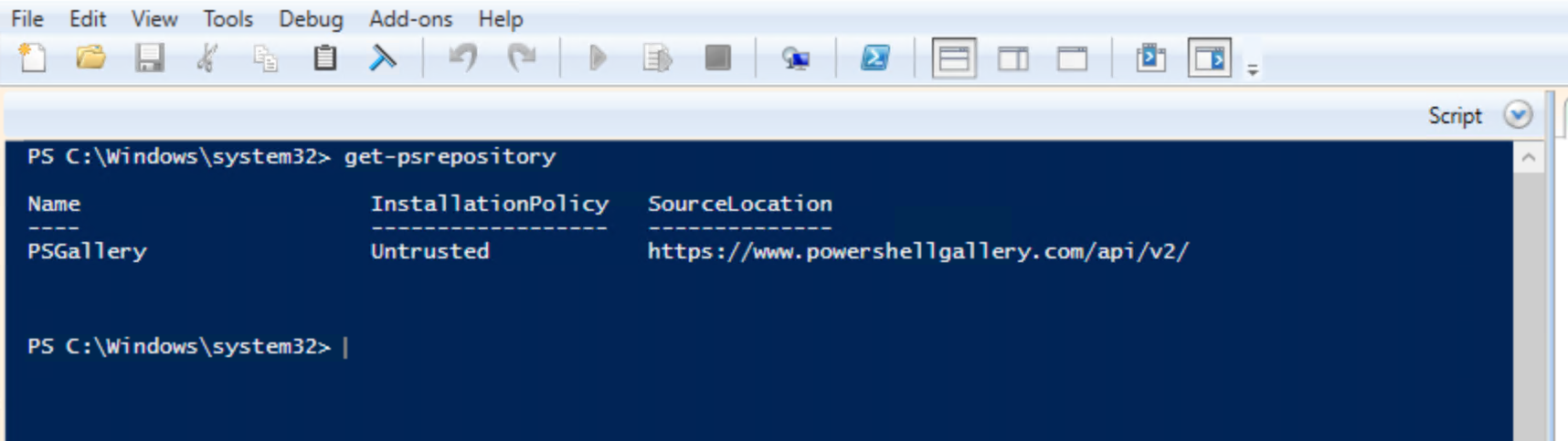
- Install the AzureRM module:
Install-PackageProvider -Name NuGet -MinimumVersion 2.8.5.201 -Force
- Verify the installation status:
Get-Command -Module AzureRM.AzureStackAdmin ...

