Now, publish the bot application to Azure. Refer to Chapter 9, PPublishing a Bot to Skype, Slack, Facebook, and the GroupMe Channel, in the Publishing your bot application to Microsoft Azure web app section.
After publishing successfully, update the endpoint URL of your bot, which is registered in the dev.botframework.
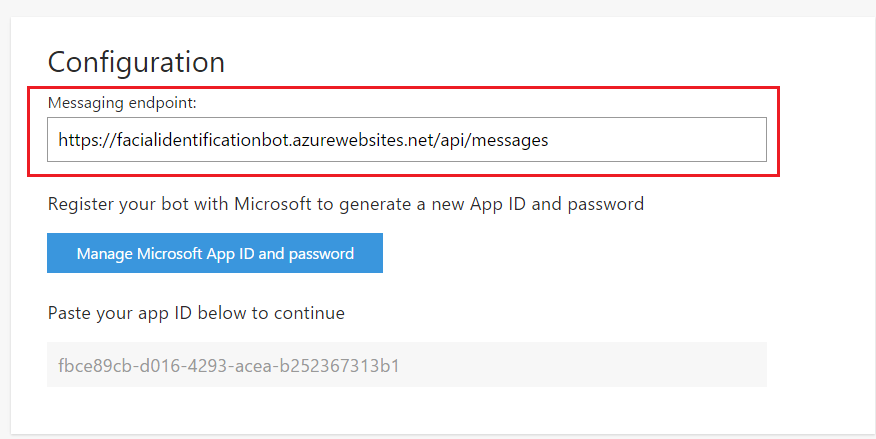
You can test it by adding it to Skype using the Add to skype option.
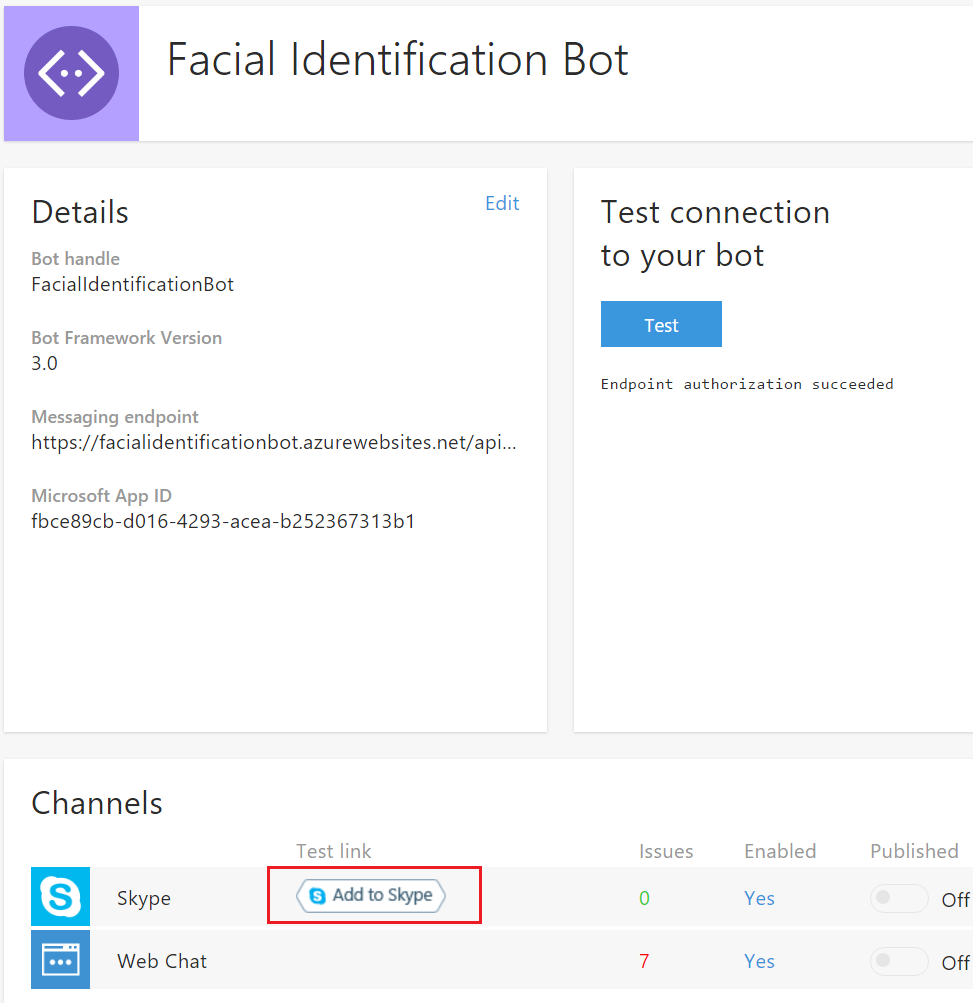
After successfully adding to your Skype, send an image to the bot and see the results of the Face API and Emotion API directly in Skype, ...

