Let's follow these steps to set up Azure Stream analytics:
- Create a Stream Analytics Job in azure, and log in to your Azure portal. Select New and search for Stream Analytics job.

-
Select, create, and enter Job name, and select Region and Resource group.
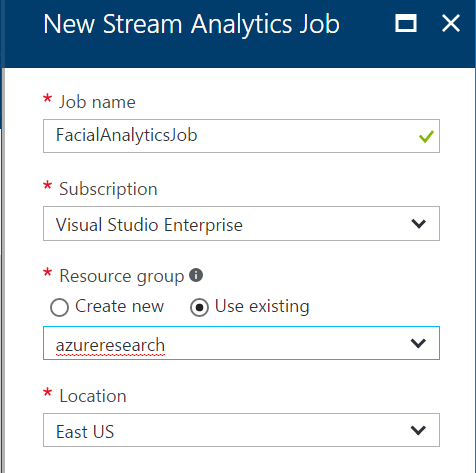
- Open the newly created stream analytics, and click on Inputs.

- Select the Add option. In the Add an Input Popup window, select ...

