Let's run this test in IntelliJ IDEA. Follow these steps:
- Locate the test file in the hierarchy as shown in the following screenshot:
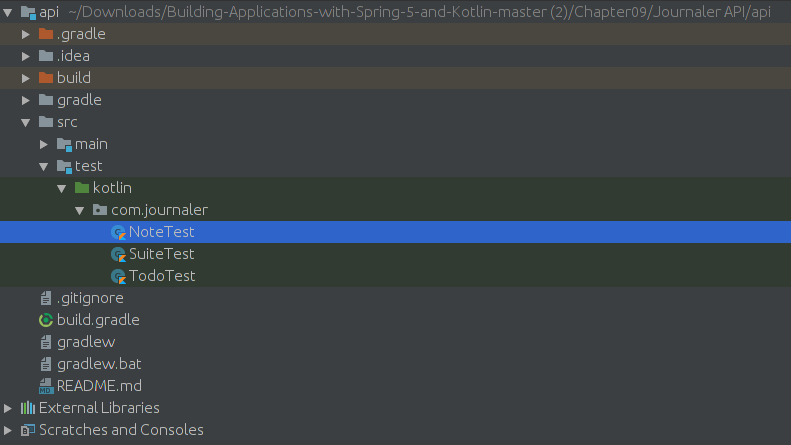
- Right-click on it and choose Run 'NoteTest', as shown in the following screenshot:
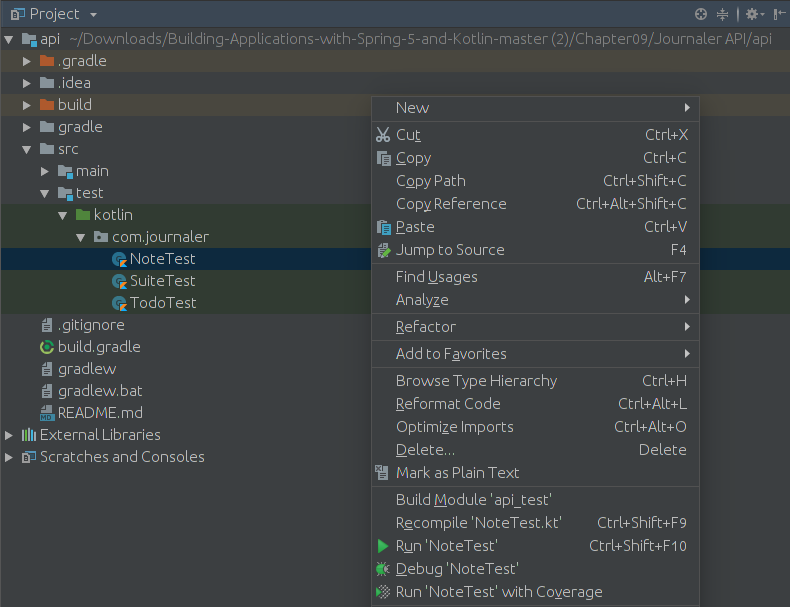
- The test will be executed. Wait while it finishes and observes the test results, as shown in the following screenshot:
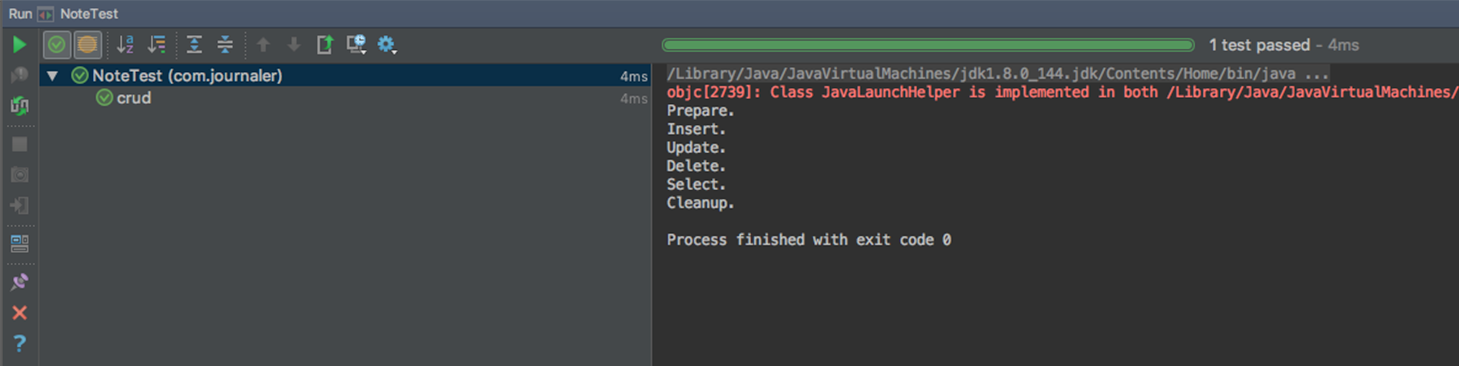
- IntelliJ IDEA automatically creates the configuration for you. So, if ...

