The trace Functions have an option to draw debug lines that help when testing traces. Click on the small arrow at the bottom of the trace Functions to display the Trace Color, Trace Hit Color, and Draw Time parameters, as shown in the following screenshot:
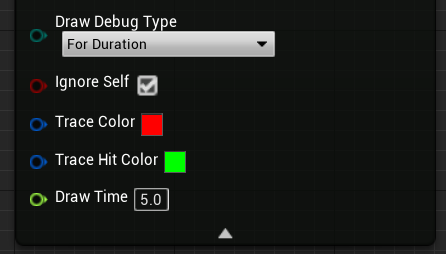
The Draw Debug Type parameter can be set to one of the following values:
- None: Don't draw the line
- For One Frame: The line only appears for one frame
- For Duration: The line stays for the time specified in the Draw Time parameter
- Persistent: The line does not disappear

