Now, Truffle is ready. Start by creating a folder called tontine/ for this first project, then initialize it with Truffle as follows:
mkdir tontinecd tontinetruffle init
Within a few seconds (equivalent to a sip of coffee), this last command will download a template of a Truffle project for you:
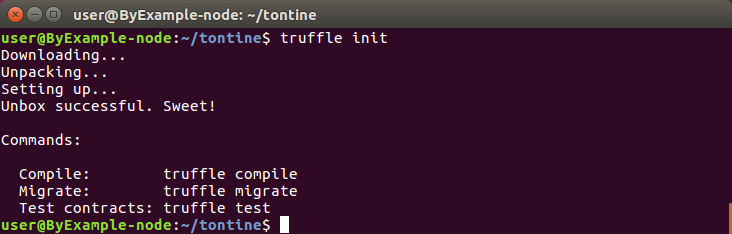
Once the initialization is completed, you'll get the following files and directory structure:
- contracts/: A directory that houses all Solidity contracts.
- migrations/: A directory that hosts JavaScript migration files that helps in deploying our contracts to the network.
- test/: A directory holding test scripts for testing your ...

