The Fill Brush is useful in setting up base colors for a piece. The steps to switching the Brush to Fill are:
- In the Tool Shelf on the left side of the screen, look under the Brush section and click the large sphere icon. A pop-up menu displays other options. Click on F Fill. Alternatively, you can go to the Brush menu at the bottom of the screen, select Image Paint Tool, and then pick Fill:

- In the Tool Shelf, pick the color and the Strength:
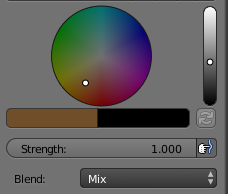
- Left-click your model in the 3D View ...

