When working with UV Maps, it is helpful to add another panel to Blender. This will give you visibility to your object in Object Mode or Edit Mode as well as the ability to see the related UV Map at the same time. The steps to add another Blender panel are:
- In the upper right-hand corner of your 3D View panel, there is a small icon of three 45 degree lines. If you have your Properties Shelf displayed, those lines will be in the upper right-hand corner of the Properties Shelf instead:
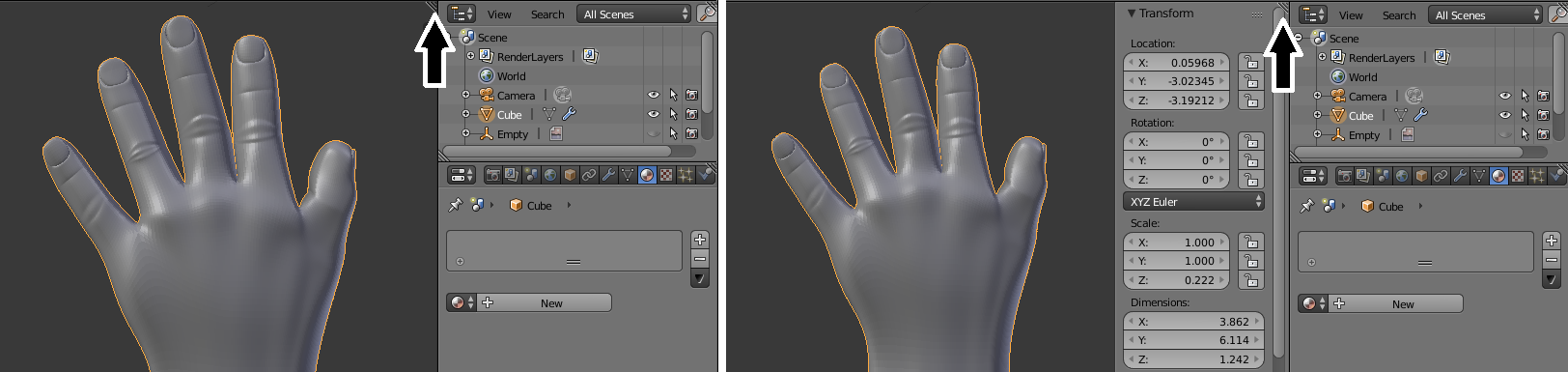
- Hover your mouse over that area until ...

