8Getting Graphics, Quick and Easy
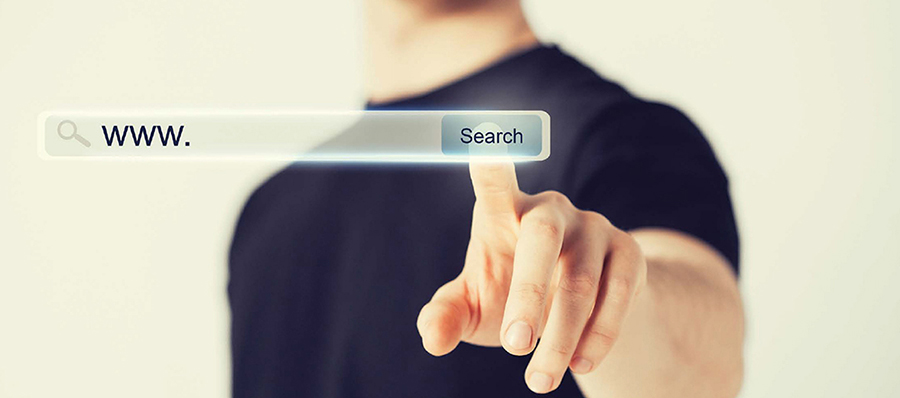
In this chapter, you will:
■ Review the three guidelines for adding graphics.
■ Apply custom layouts to the different sections of the storyboard.
■ Add graphics to your storyboard.
Turning words into visuals can be a daunting task for anybody, especially if you’re used to putting mostly bullet points on your slides. Fortunately, you’ve already done significant work to prepare the way for this moment; you have in hand a storyboard that includes all the slides in your presentation, and each slide includes a sketch that indicates the specific graphic you want to add.
Which Graphics Do I Add to Each Slide?
Like ...
Get Beyond Bullet Points: Using PowerPoint to tell a compelling story that gets results, Fourth Edition now with the O’Reilly learning platform.
O’Reilly members experience books, live events, courses curated by job role, and more from O’Reilly and nearly 200 top publishers.

