In the next stage, add a label as well. Expand Toolbox and then type la, as shown in the following screenshot:
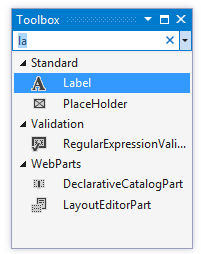
Drag and drop a Label control into the markup. Now we have a Label tag. To separate the Label and TextBox controls vertically, insert a <br> tag. It should look as shown in the following screenshot:
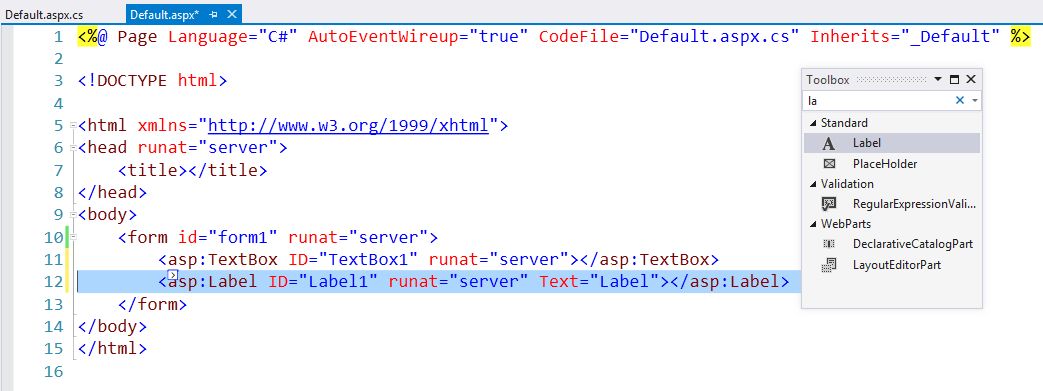
Let's look at this in the Design View. You have a box and a label under the box, as shown in the following screenshot:

