Reshaping arrays changes an array from one dimension to another dimension. For example, one-dimension to two-dimension, one-dimension to three-dimension, and three-dimension to two-dimension. Let's now learn how to reshape arrays. Again, we will need to use the previous one-dimensional array. If you want to reshape or transform the array into a 4 x 3 two-dimensional array, do so using the reshape() method, one_dim.reshape(4,3) as shown in the following screenshot:
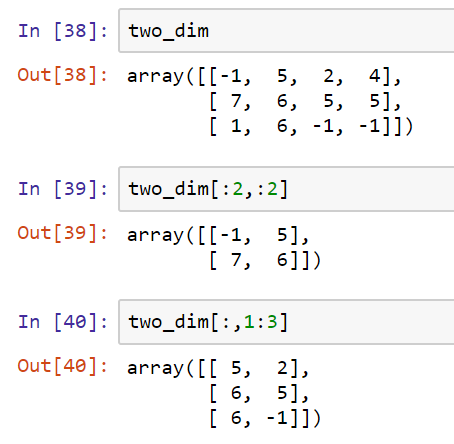
On running the code, we get the preceding output; the array has been changed from a one-dimensional array with 12 elements to a two-dimensional array with four rows ...

