Perform the following steps:
- Navigate to Application Insights' Overview blade, as shown in the following screenshot, and copy the Instrumentation Key. We will be using the Instrumentation Key to create an application setting named AI_IKEY in the function app:
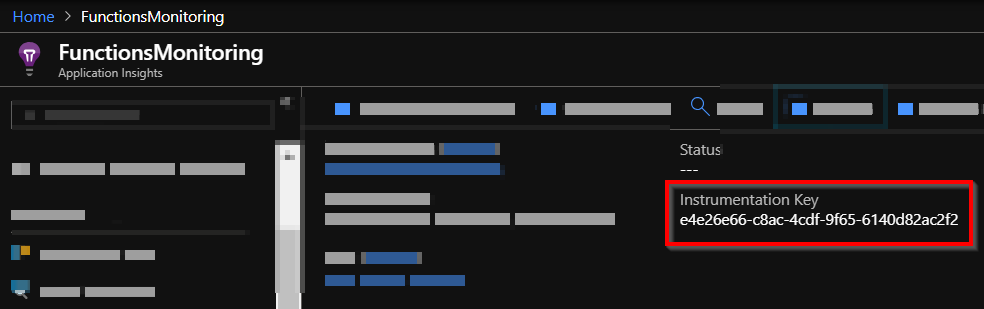
- Navigate to the API Access blade and copy the Application ID. We will be using this Application ID to create a new app setting with the name AI_APP_ID in the function app:
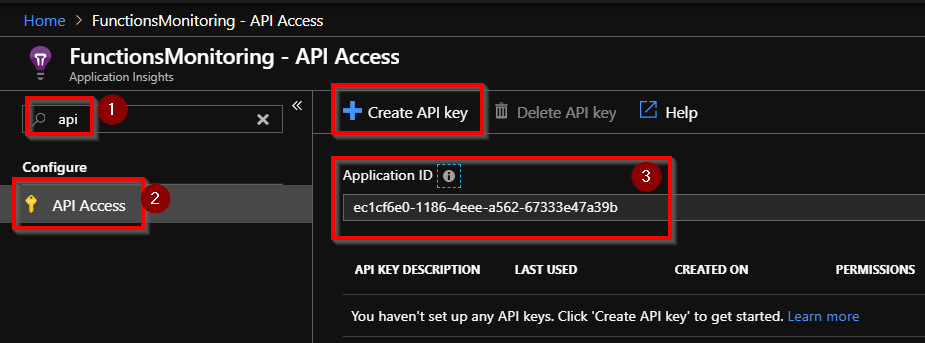
- We also need to create a new API key. As shown in the preceding step, click on the

