Once we have configured a security profile within the Amazon developer portal, we can configure it within the Cognito console as follows:
- Go to the Cognito service in the console.
- Click on Manage Identity Pools.
- Click on Create New Identity Pool.
- Provide a name for the pool:
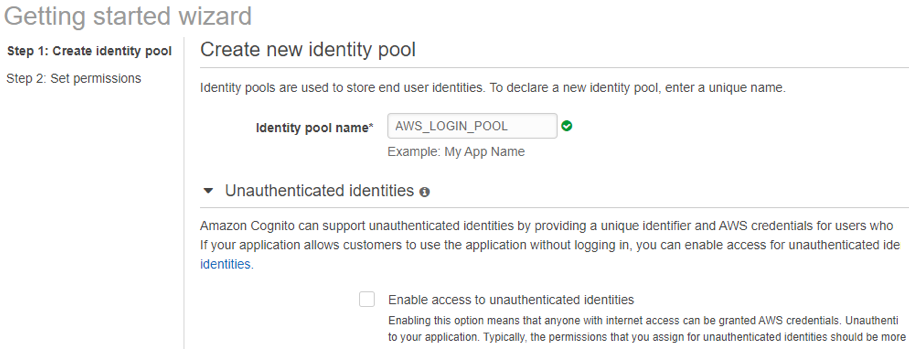
- Expand the Authentication providers section, select the Amazon tab, and enter the Amazon App ID received from the AWS developer portal:
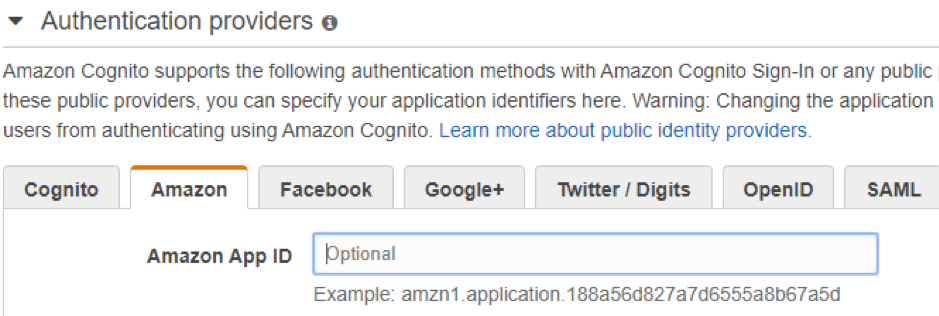
- Create an HTML file with a button and the JavaScript code to do the login as follows:
- The following code ...

