We can create a target group as follows:
- Go to the EC2 service in the console.
- Click on Target Groups from the left sidebar.
- Click Create target group.
- On the Create target group page, enter a meaningful name for the Target group name. For Target type, select Instance. For Protocol, select HTTP. For Port, enter 80. Finally, for VPC, select our default VPC:
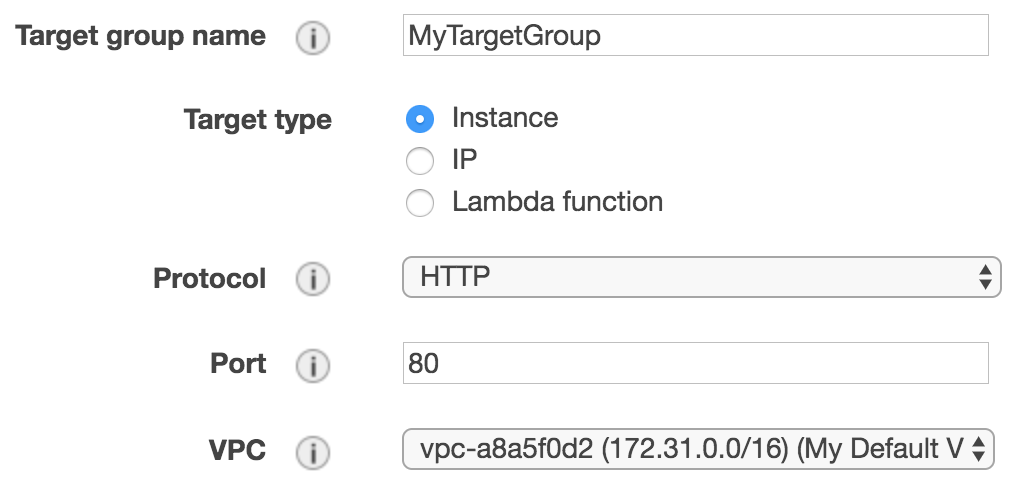
- Configure the health check settings, as follows:
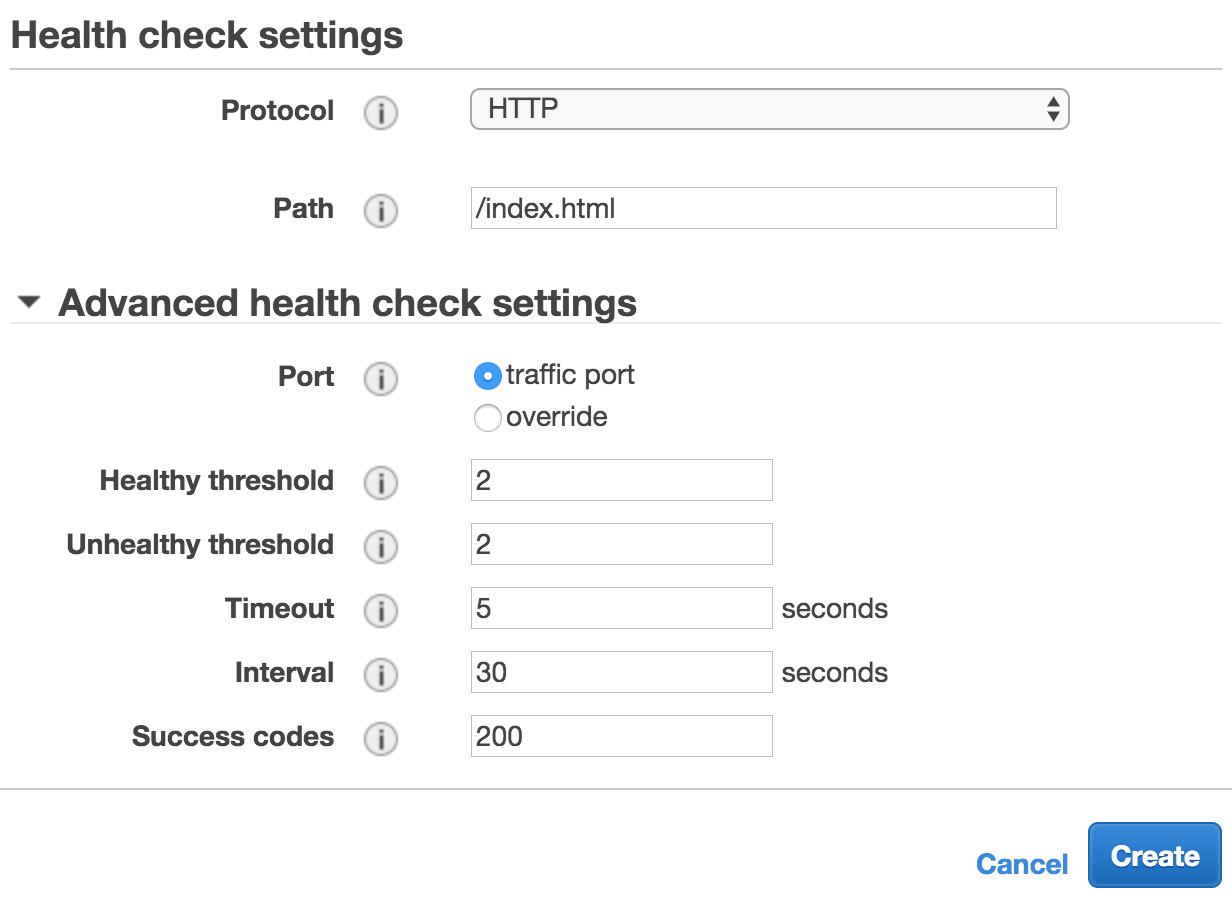
- Click Create. If we go to the Targets tab of our target group, no targets will be attached.
- Click on Edit from the

