- Click on Subnets in VPC Dashboard. You can see that one default subnet is created in each AZ available in that region associated with the default VPC:
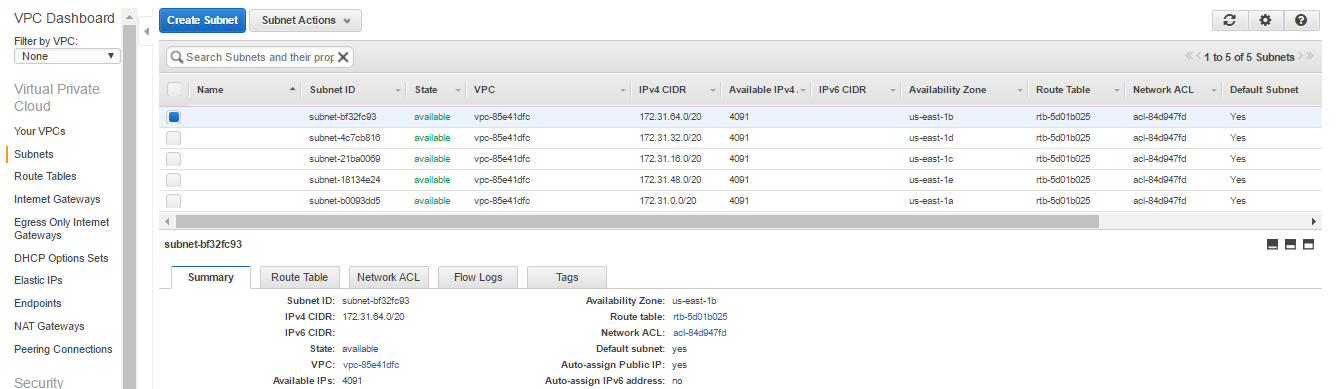
Default subnet
- Click on Create Subnet link. Put the Name tag, select the VPC, CIDR range and Availability Zone. Click on Yes, Create:
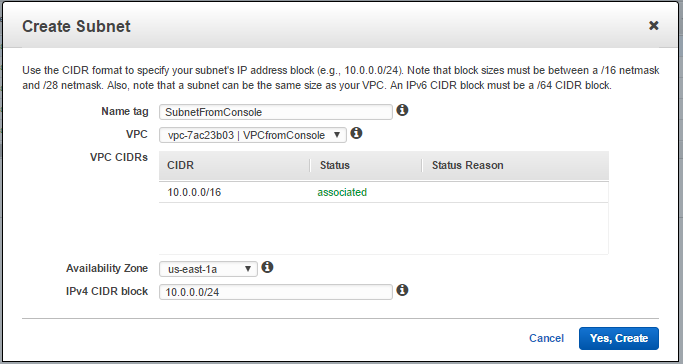
Create subnet from console
- A subnet is created with the Route Table and the Network ACL. We can select a subnet and, from the Subnet Actions menu, delete a subnet or modify other settings:
Dashboard with newly created subnet
- Click on the ...

