Let's get started by creating a new AWS Lambda project.
- Click on File | New | Project.
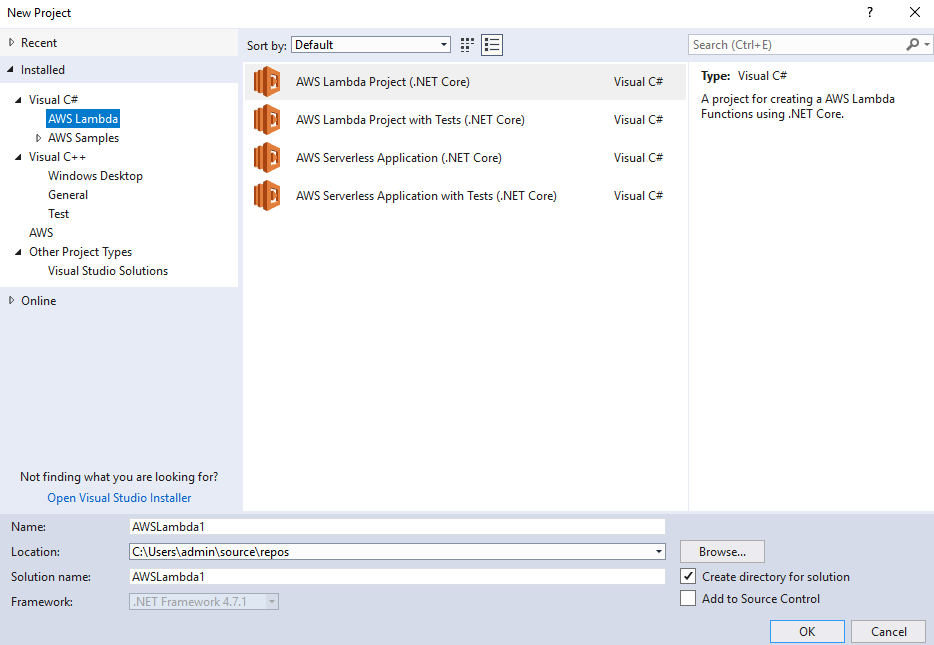
- Let's get started with a very simple AWS Lambda Project using the .NETCore framework. Leave the defaults as they are, as AWSLambda1, and click OK.
- Select one of the blueprints. Let's get started with a really simple empty function blueprint. Click Finish.
Our AWS Lambda project has been created and it will show up in our Solution Explorer. Now ...

