Let's open Visual Studio and carry out the following steps to create our templated app:
- In the start-up dialog, choose Create a new project:
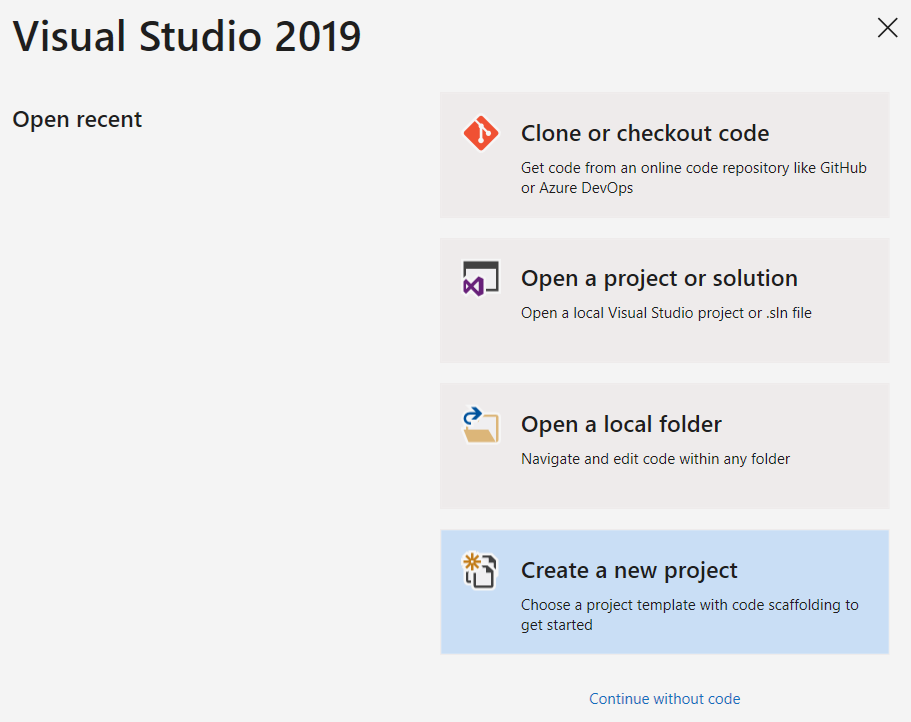
- Next, choose ASP.NET Core Web Application in the wizard that opens and click the Next button:
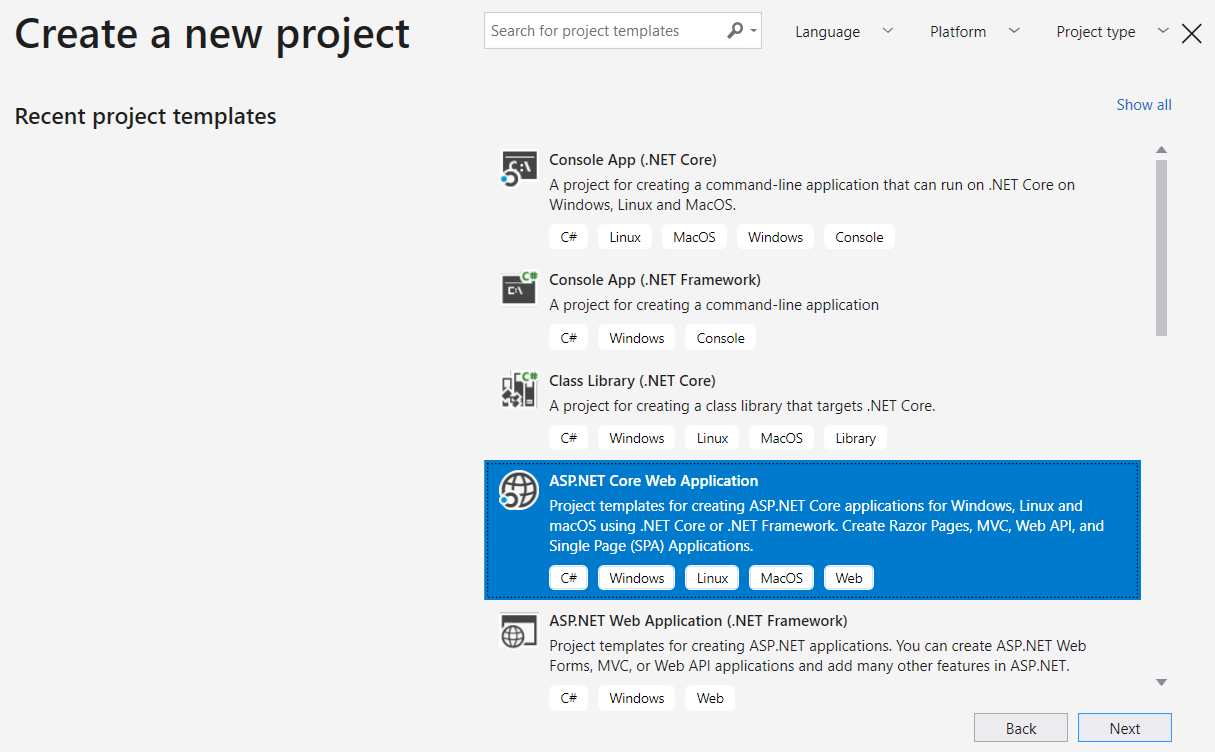
- Give the project a name of your choice and choose an appropriate location to save the project to. Click the Create button to create the project:
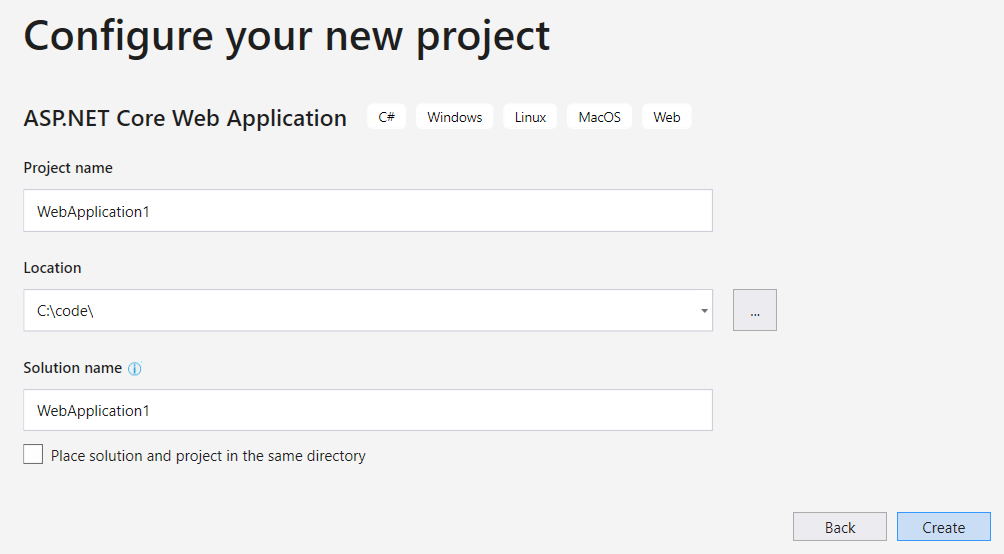
- Another dialog ...

