20.1. Setting Up an Error Page Scenario
To follow along with the explanations of the Debug toolbar and numerous debugging windows, it helps to have a common sample of problematic code. Most of this chapter uses Listing 20-1, so type or paste the code into an ASP.NET file. Some of the problems in Listing 20-1 are immediately obvious and others are more subtle.
Listing 20-1 doesn't work as listed. The code is supposed to parse a few lines of text, extract words that have more than two characters, and insert the selected words into a drop-down list. When the user clicks OK, the selected word should appear in the Label control at the top of the page (as shown in Figure 20-1).
Figure 20-1. A view of the page after it has been debugged.
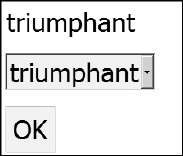
Listing 20-1. Problem Code to Debug
<%@ Page Language="VB" %> <script runat="server"> Protected Sub Page_Load(ByVal sender As Object, _ ByVal e As System.EventArgs) If Page.IsPostBack = True Then Dim words() As String words = getText() Dim capWords = From word In words Select word _ Where word.Length > 2 Order By word For Each word In capWords ddl.Items.Add(word.ToLower) Next End If End Sub Protected Sub btnOK_Click(ByVal sender As Object, _ ByVal e As System.EventArgs) lblText.Text = ddl.SelectedValue End Sub Function getText() As String() Dim sb As StringBuilder Dim splts() As Char = {",", ".", "!", " ", Chr(34)} sb.Append("You mumble something like, ... |
Get ASP.NET 3.5 For Dummies® now with the O’Reilly learning platform.
O’Reilly members experience books, live events, courses curated by job role, and more from O’Reilly and nearly 200 top publishers.

