I/O pins
As we mentioned earlier, Arduino has input and output pins along the edges of the board. These are also called I/O pins, in short. These pins form the physical interface between the Arduino and the outside world:
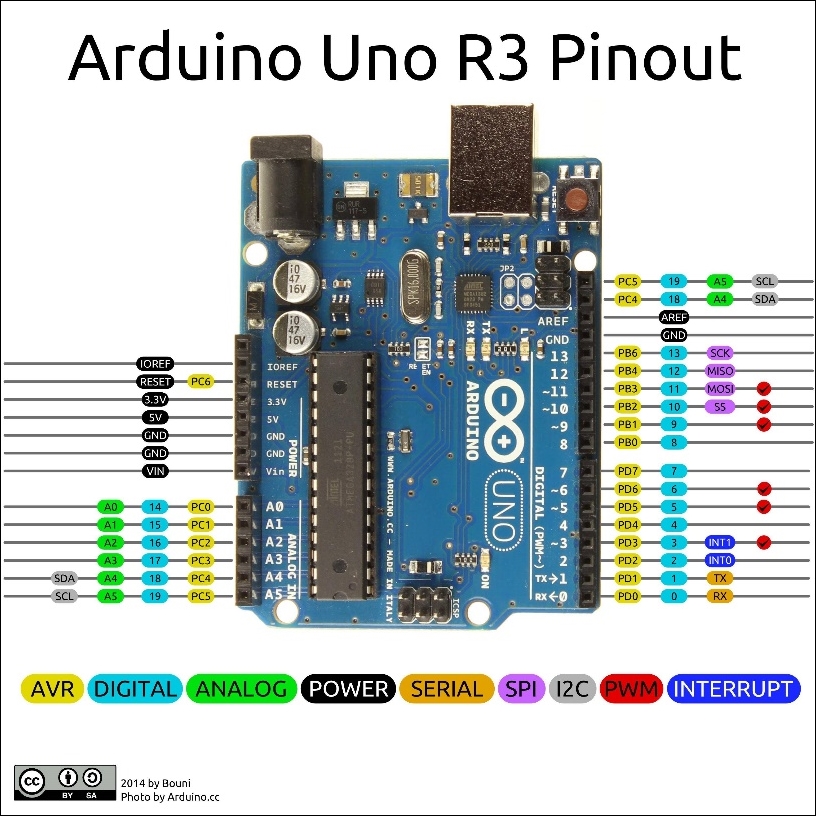
On the most basic level, you can think of them as switches that you can turn on or off (input) or that the Arduino can turn on or off (output).
These pins enable the Arduino to control and observe the outside world using electronic circuits connected to it. The Arduino is able to control LEDs by turning them on or off, run motors, sound sirens (now we're talking!), and perform many more such actions by giving an output signal on ...
Get Arduino for Kids now with the O’Reilly learning platform.
O’Reilly members experience books, live events, courses curated by job role, and more from O’Reilly and nearly 200 top publishers.

