Create an Auto Scaling group, which will launch scalable instances:
- Click Launch Configuration under Auto Scaling on the left menu.
- Click Create Auto Scaling Group.
- Create the Auto Scaling Group:

Click Create launch configuration.
- Select an AMI:
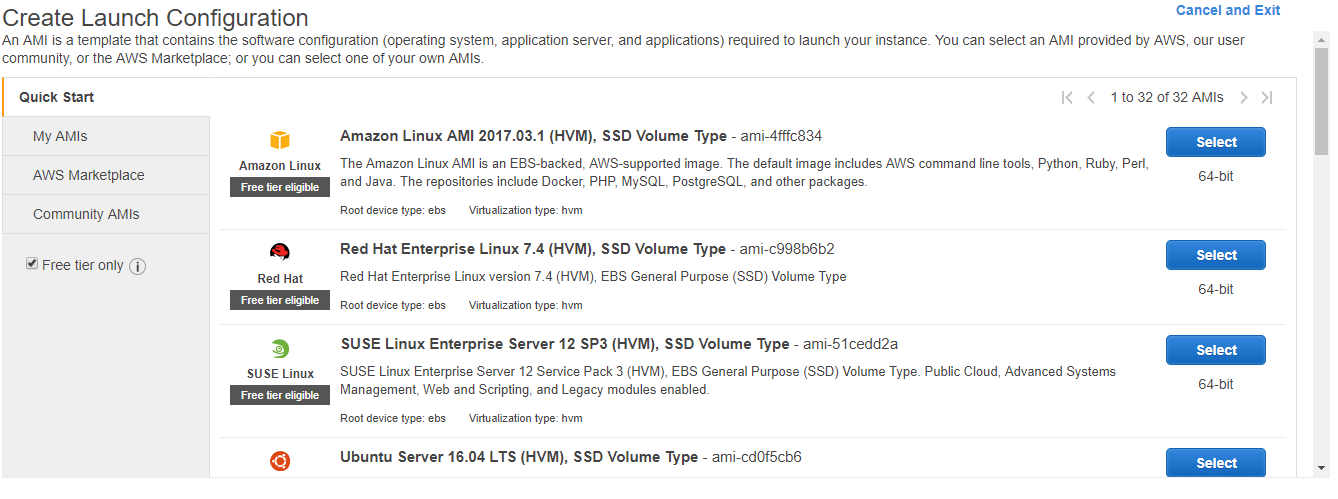
Here we need to select the AMI for our EC2 instance. We will select the Red Hat Enterprise Linux 7.4 (HVM), SSD Volume Type and click Select.
- Select the instance ...

