Chapter 3. Phone Calls, Text Messages, and Voice Control
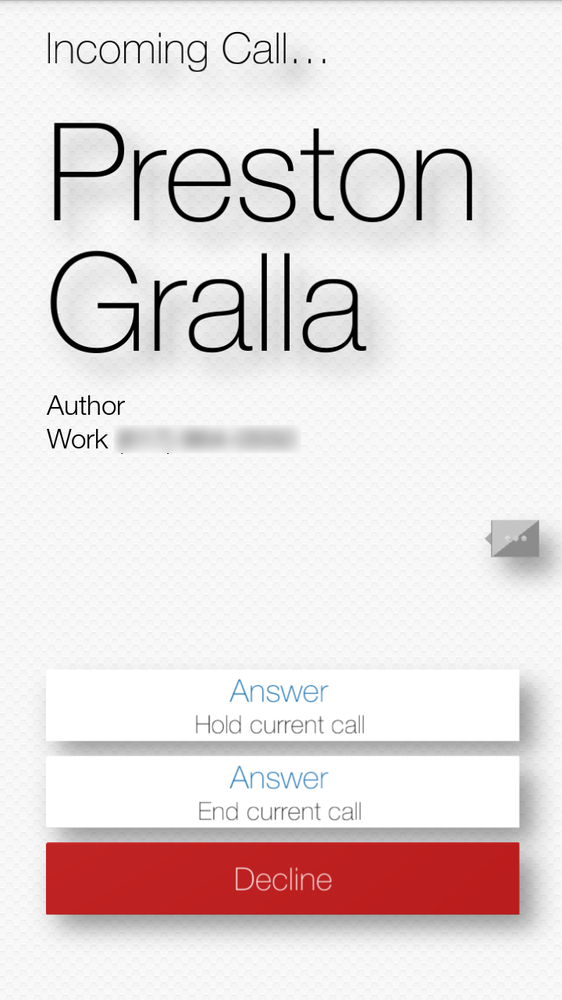
You’ll learn to:
Make calls using the phone dialer, Contacts, and VIPs
Use special features like conference calling, call waiting, and visual voicemail
Send and receive text messages
Control the Fire phone with your voice
THE FIRE PHONE HAS so many unique skills, you may forget it can handle phone calls and text messages as well. But the Fire phone offers a full gamut of calling features—everything from simple voice calls to nifty features like Call Forwarding. And it lets you embellish your text messages with pictures and video, too.
Whenever you see by the bars in the screen’s upper-right corner that you’ve got cellular reception, you’re ready to make calls. You can place a call in any of five ways. Don’t be daunted by the variety—all methods are easy, including a “Look, Ma, no hands” approach to calls that lets you call someone by talking into the phone rather than by using your fingers to tap keys.
Using the Phone App
THE FIRE’S PHONE APP is Command Central for making phone calls. On the Carousel, tap the phone icon (at the lower left). You can also tap the icon on the Apps Grid. The Phone app opens, with four buttons at the bottom:
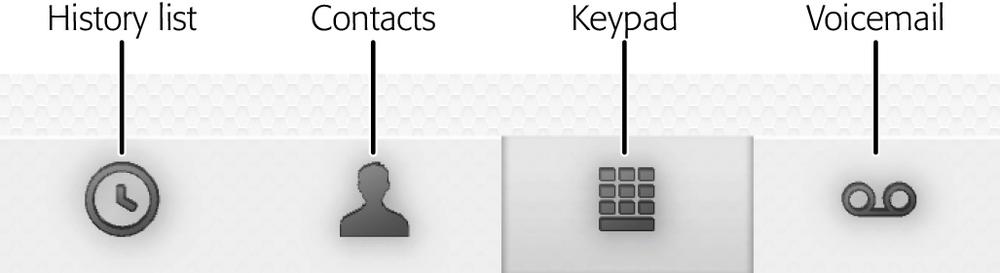
History list. Shows all the calls made to you and that you’ve made to others. Tap any of the listings, ...
Get Amazon Fire Phone: The Missing Manual now with the O’Reilly learning platform.
O’Reilly members experience books, live events, courses curated by job role, and more from O’Reilly and nearly 200 top publishers.

