Appendix A. Setup and Signup
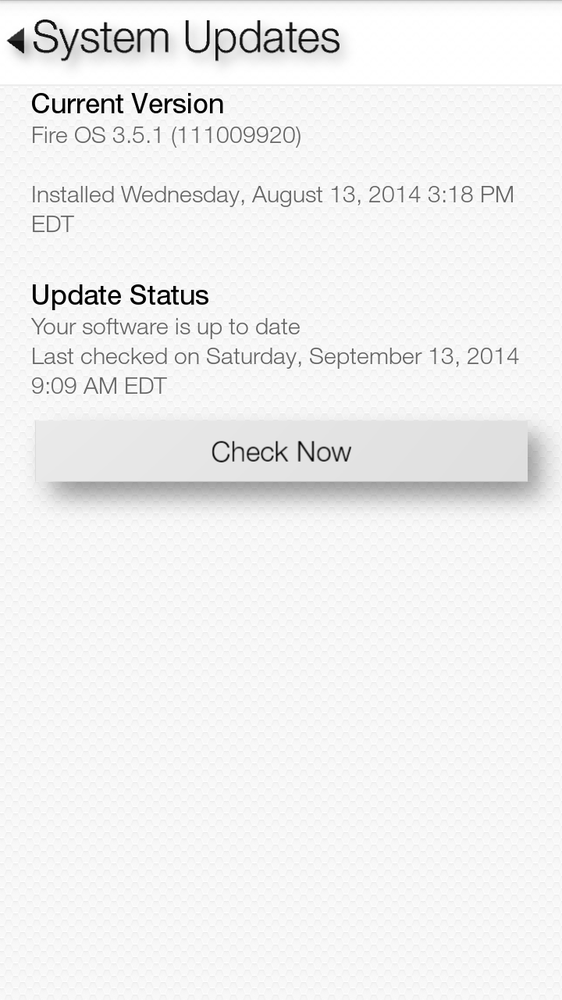
You’ll learn to:
Select a service plan
Set up the Fire
Make service plan changes on the Web
Upgrade the Fire’s software
SETTING UP YOUR FIRE phone is easy, especially if you buy it at your wireless carrier’s store. There, the sales folk will walk you through the process of activating your phone and signing up for a plan. If you buy your Fire phone over the Web, you set everything up either on the Web or over the phone. This appendix tells you everything you need to know.
Note
At this writing, the only carrier available for the Fire phone is AT&T. But others may come on board, so check with your carrier.
Choosing a Plan
WHEN YOU BUY A FIRE, you’ll usually get it in conjunction with a one- or two-year service plan in addition to the cost of the phone. The cost of the plan may vary according to how many minutes of talk you want each month, and whether you want text messaging as well. One very good deal is signing up for a two-year contract with AT&T and getting the Fire for 99 cents. (For more information about contracts, see Customizing the Carousel and Apps Grid.)
You’ll have to buy a data plan, and you may also have a data cap, which means that if you use more than a certain amount of data in any given month, you’ll pay extra. You can buy texting on a per-text or unlimited basis. Heavy texters will find the unlimited plan cheaper in the long run, while occasional ...
Get Amazon Fire Phone: The Missing Manual now with the O’Reilly learning platform.
O’Reilly members experience books, live events, courses curated by job role, and more from O’Reilly and nearly 200 top publishers.

