This API gets the registered symbols that have successfully used the build-analytics-model API.
Please follow these step-by-step instructions:
- Use a web browser and type http://localhost:10010/swagger-ui.html#/analytics-controller/getRegisterSymbolsUsingGET to reach the Swagger UI page for the get-register-symbols API, and then click the Try it out button. We will see a panel that is similar to the following screenshot:
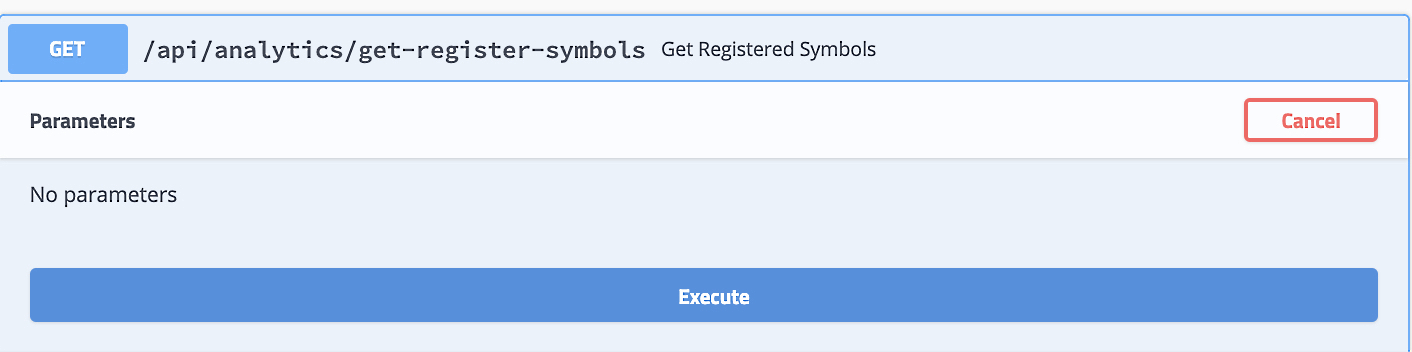
- Since we have successfully used the build-analytics-model API for the rfem symbol, we can see the information about the rfem symbol in the response after we click the Execute button, ...

