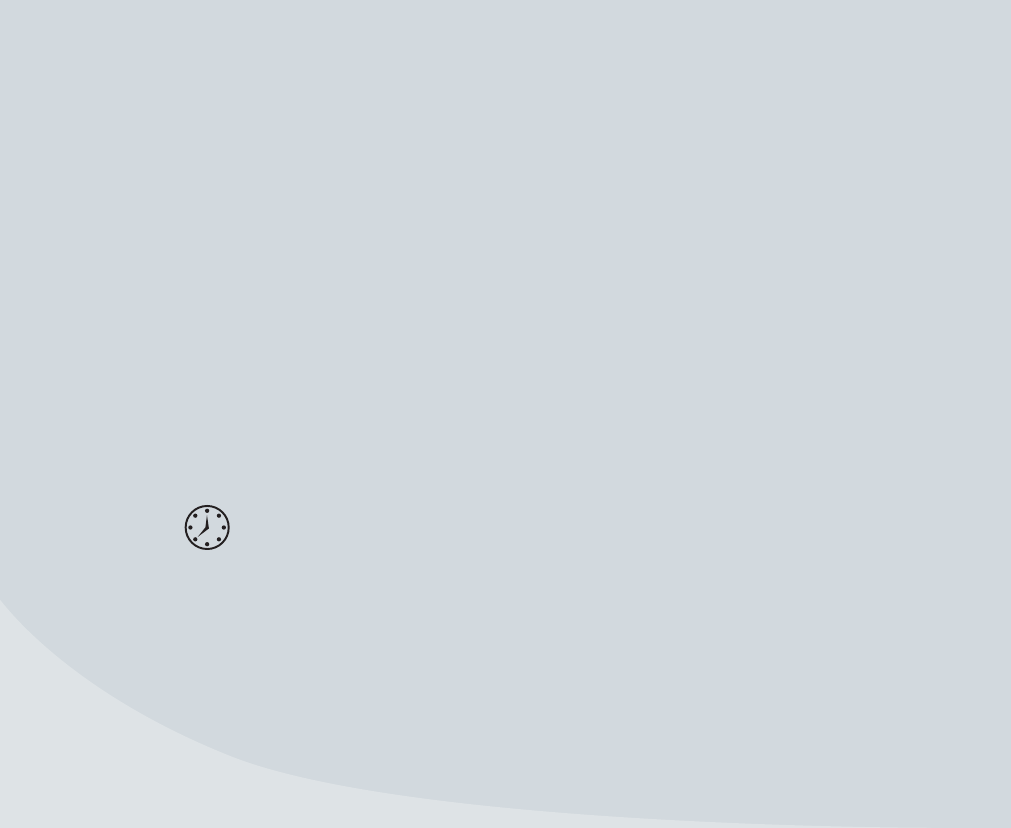
216
10
WORKING WITH
MOVIE THEMES
Over the last six chapters, you learned how to produce a completely
customized movie from your source clips. In this chapter, you’ll
learn how to apply a Movie theme to your source clips to produce an
engaging, stylized movie in a matter of moments.
Movie themes are collections of professionally created theme- specifi c
titles, eff ects, transitions, and background music. Before applying a
theme, Adobe Premiere Elements analyzes your video footage for
content, and then edits your content to best fi t the tone of the theme.
As with InstantMovies, you can apply an entire theme or just parts of
it to perfectly fi t your creative concept. In this lesson, you’ll learn how
to do the following:
• Select a Movie theme
• Choose some Movie theme properties and apply them to your clip
• Edit your movie after applying a Movie theme
is lesson will take approximately 30 minutes.

217
Choosing a movie theme.
Get Adobe Premiere Elements 7 Classroom in a Book now with the O’Reilly learning platform.
O’Reilly members experience books, live events, courses curated by job role, and more from O’Reilly and nearly 200 top publishers.

