Where are the Lesson Files?
Purchase of this Classroom in a Book in any format gives you access to the lesson files you’ll need to complete the exercises in the book.
Sign in or create a new account.
Click Submit.
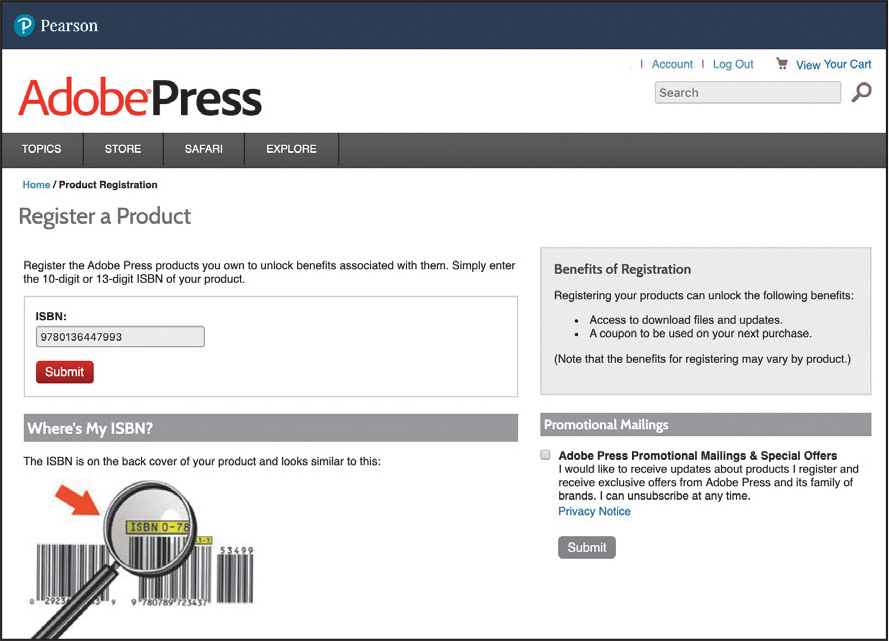
 Note
NoteIf you encounter problems registering your product or accessing the lesson files or web edition, go to www.adobepress.com/support for assistance.
Answer the questions as proof of purchase.
The lesson files can be accessed through the Registered Products tab on your Account page.
Get Adobe Photoshop Classroom in a Book (2020 release) now with the O’Reilly learning platform.
O’Reilly members experience books, live events, courses curated by job role, and more from O’Reilly and nearly 200 top publishers.

