Lesson E: An Adjustment
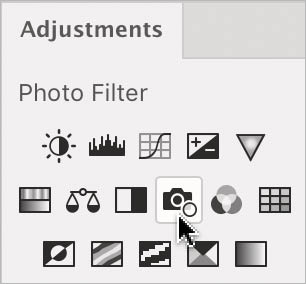
At this point, the town image is composed of two layers. If you disable either layer’s visibility, you’ll see only the other. By toggling the visibility of the retouch layer, you’ll enjoy a before and after. We can now perform an adjustment to get the color to its evening glory.
To adjust both layers simultaneously, we will use something called an adjustment layer. If it’s above both the layers that make up our image, it will affect both. Adjustment layers affect only (and usually all) the layers below them.
What’s the Problem Here?
In this image’s case, the issue is with color only, I believe. The image is neither ...
Get Adobe Photoshop, 2nd Edition, 2nd Edition now with the O’Reilly learning platform.
O’Reilly members experience books, live events, courses curated by job role, and more from O’Reilly and nearly 200 top publishers.

