Lesson A: Intro to Layers
Let’s start with a short explanatory exercise. Do you remember where you put the files you downloaded? In the main folder there is a folder called “Project A- Welcome” with the files we need for this project.
- From the “Project A- Welcome” folder, open the image called “trading_faces.psd.”
Backgrounds vs Pixel Layers
The most important feature in Photoshop is the Layers panel and what it contains. The longest (and first) chapter in this book’s Compendium is called “Layers & Smart Objects.” I can promise it will likely be the one you refer to most.
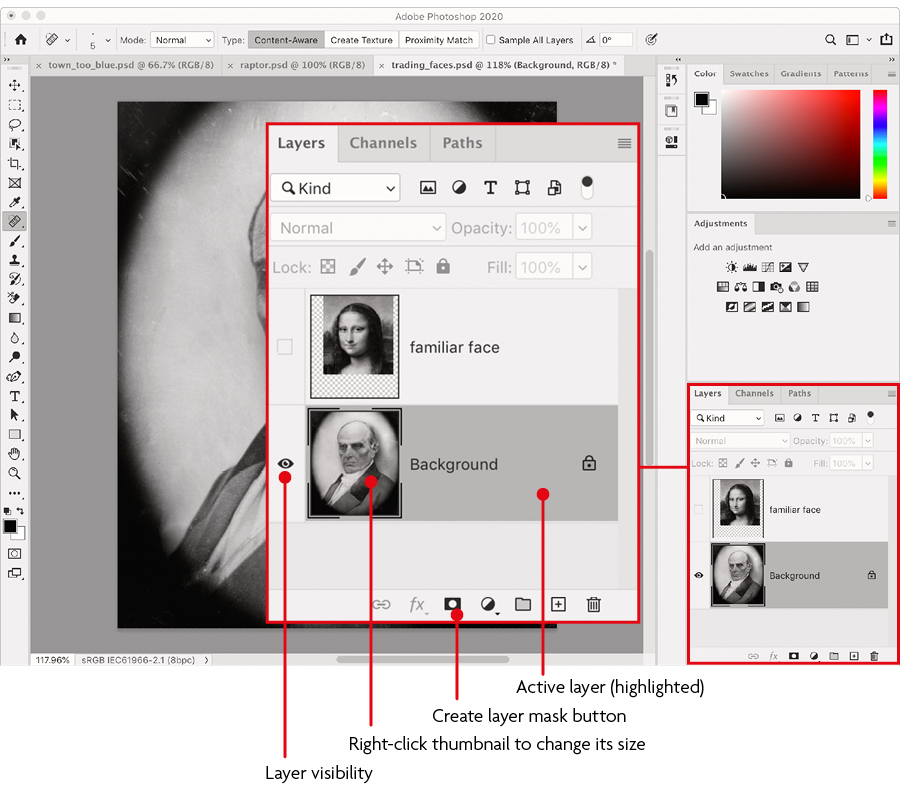
This document contains two layers, one of which is hidden. Look ...
Get Adobe Photoshop, 2nd Edition, 2nd Edition now with the O’Reilly learning platform.
O’Reilly members experience books, live events, courses curated by job role, and more from O’Reilly and nearly 200 top publishers.

