Project: Output
Asset Export
- 1 Open the Asset Export panel from the Window menu.
- 2 Drag your grouped artwork into the Asset Export window. If the artwork is not grouped, each piece will become a unique asset. Or, you can hold Option (Mac) / Alt (PC) while dragging the creation and it will be a single asset.
- 3 Select the asset to export in the upper section. Choose the size of the asset, the file format, and click Export.
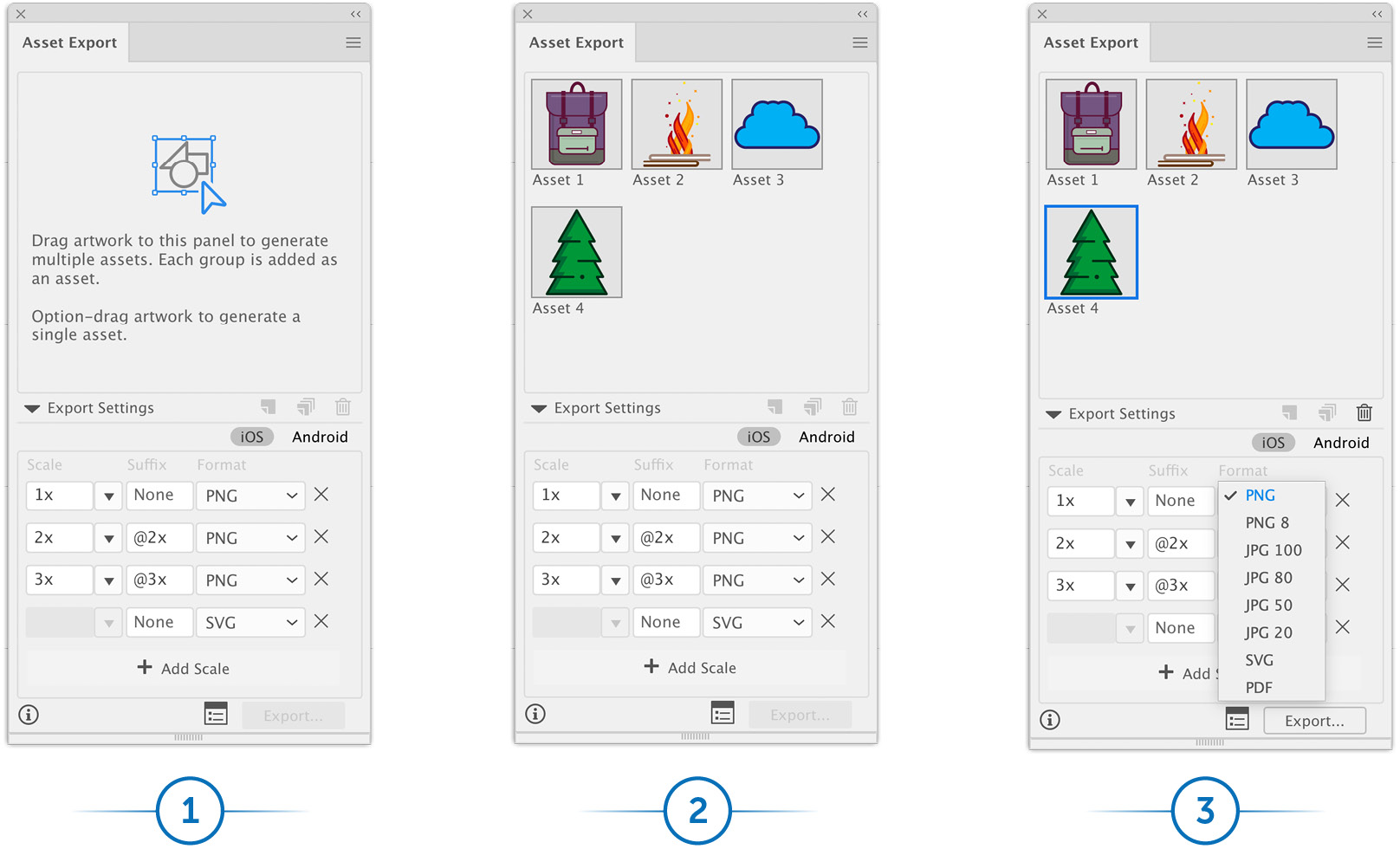
Saving and Printing Files
- 1 To save a file as an Illustrator document, choose File > Save. When saving as an Illustrator format, users who have Illustrator can open and edit the files. Many other applications will ...
Get Adobe Illustrator now with the O’Reilly learning platform.
O’Reilly members experience books, live events, courses curated by job role, and more from O’Reilly and nearly 200 top publishers.

