Lesson B: Coffee Pot
- 1 Let’s take that measuring cup you just created and make it into a coffee pot by deleting the measuring marks and changing the fill of the inside to be a coffee-colored brown.
- 2 To take the sharp tip off the spout, select the shape and click on the rounded corner stroke in the Stroke panel. This creates a round stroke edge.
- 3 Draw a line, 20 pt weight, the width of the coffee pot. Set the ends to be a rounded cap.
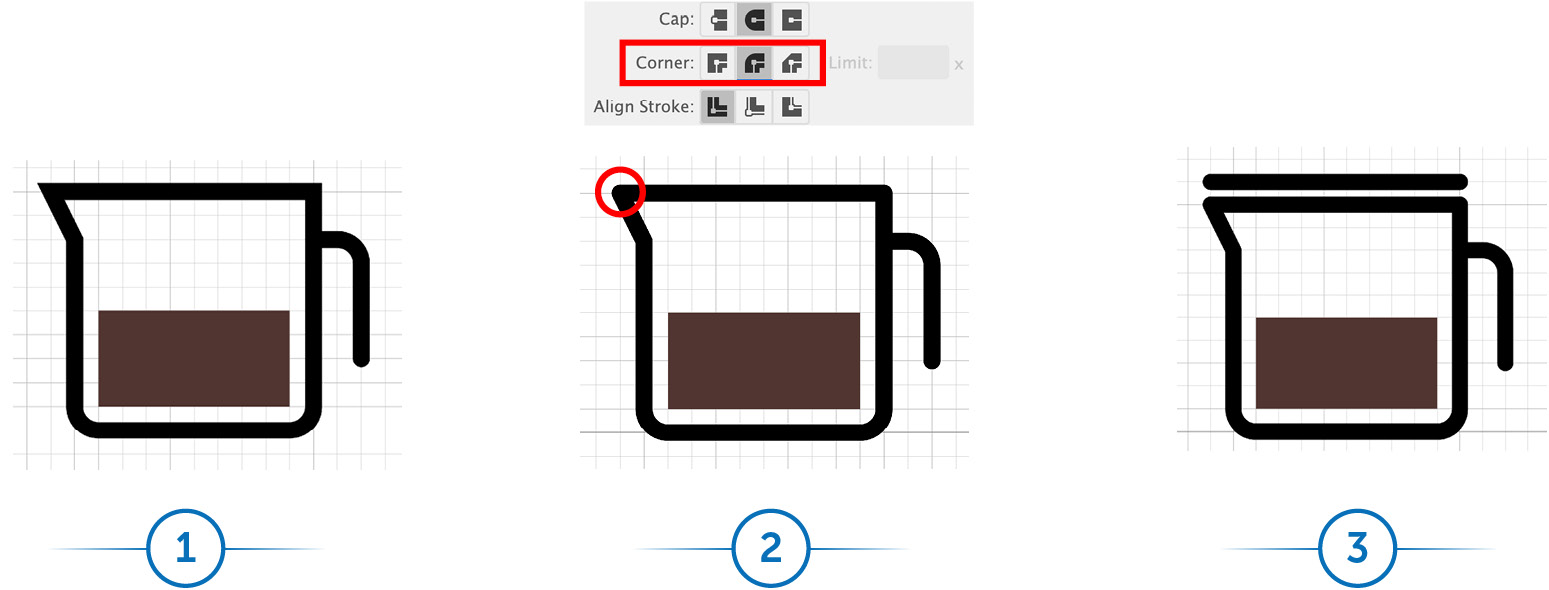
- 4 Create a circle two units by two units.
- 5 Select the bottom point of the circle with the Direct Selection tool (A) and delete the section.
- 6 Move the half circle to the top of the lid to complete ...
Get Adobe Illustrator now with the O’Reilly learning platform.
O’Reilly members experience books, live events, courses curated by job role, and more from O’Reilly and nearly 200 top publishers.

