3D
In order to access 3D tools, we must first convert layers to 3D layers.
- Before moving on, make sure you’re in the Switches interface by clicking Toggle Switches and Modes at the bottom of the timeline.
You should see the switches that are visible in the previous graphic.
Convert a Layer to a 3D Layer
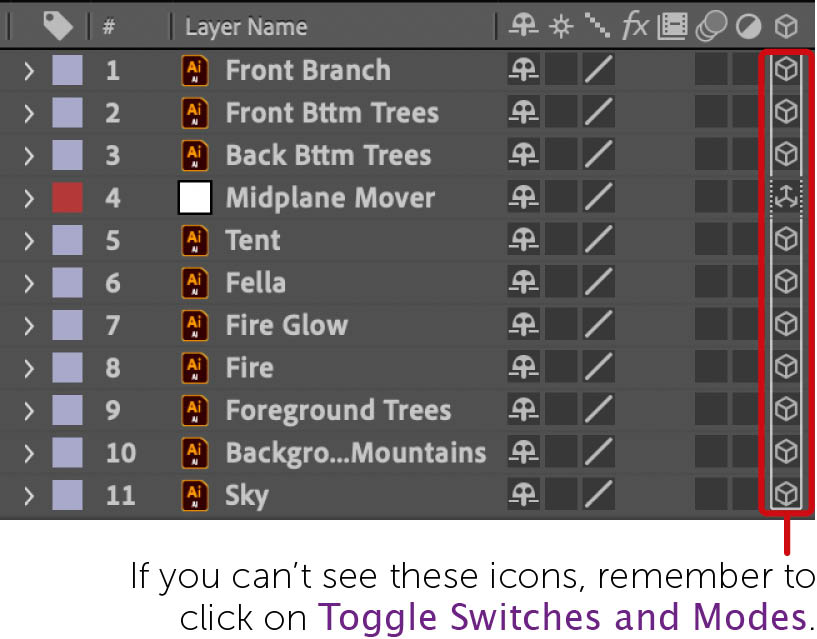
Converting a layer to a 3D layer is simple.
- Click in the box underneath the 3D icon for all layers.
Tip: You can click in the top Toggle 3D Layer box, hold the mouse down, and drag through all the boxes to quickly convert all layers.
Get Adobe After Effects now with the O’Reilly learning platform.
O’Reilly members experience books, live events, courses curated by job role, and more from O’Reilly and nearly 200 top publishers.

