Exporting
I know, we’ve already done exporting. But there are now more considerations we have to make. In some cases, we might want to export this video and upload it the way it is. For that, we’d use Add To Adobe Media Encoder, just like we did in the last chapter. However, there are some caveats to this animation that we need to be aware of.
Adobe Media Encoder Caveats
As of After Effects version 22.3, there are two big things to be aware of when exporting this through Adobe Media Encoder.
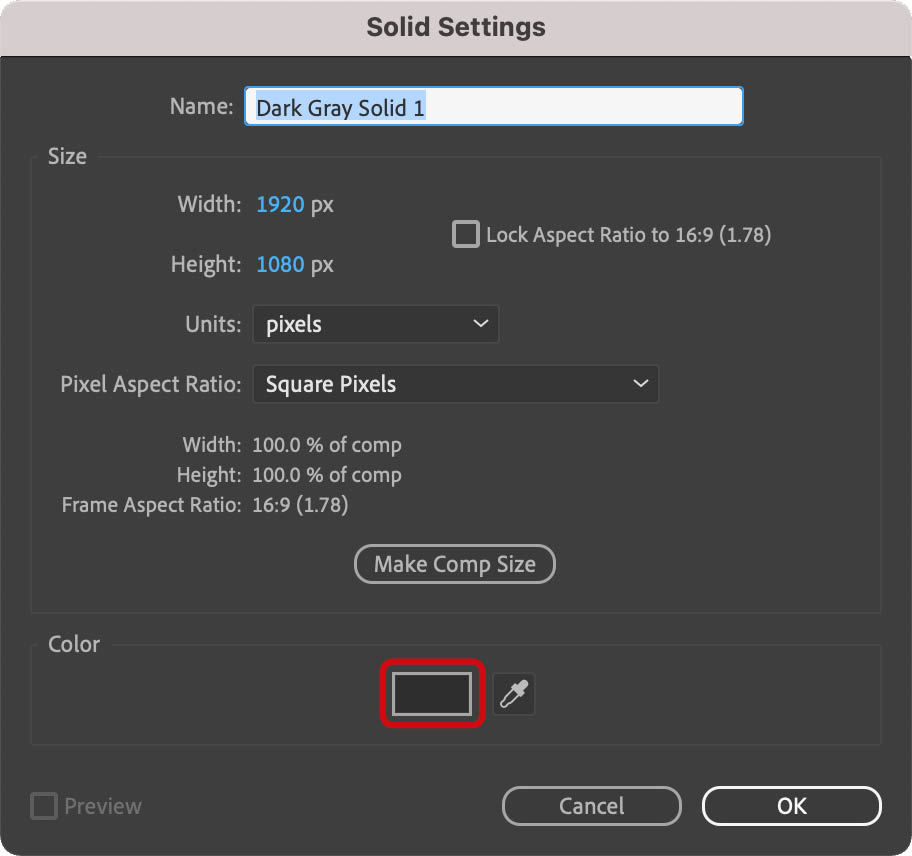
Number one: If the Enable Motion Blur button is off, this will export without motion blur. Remember to switch on the Motion Blur button before exporting. ...
Get Adobe After Effects now with the O’Reilly learning platform.
O’Reilly members experience books, live events, courses curated by job role, and more from O’Reilly and nearly 200 top publishers.

