Motion Blur
When it comes to fast animation, it’s a good idea to add a little bit of blur. This smooths your animation and makes it less jerky, and a little easier on the eyes. I add motion blur to just about everything.
Enable Motion Blur
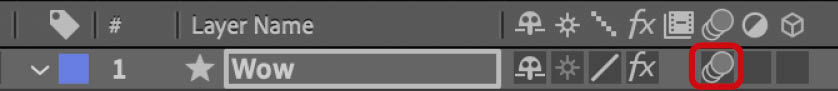
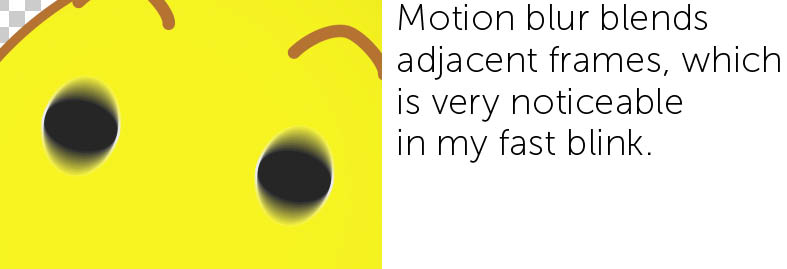
- To enable motion blur, click the Motion Blur box in the timeline. Do this for both layers.
Motion blur is most noticeable on fast movement, but even subtle motion blur helps.
Optimizing Playback
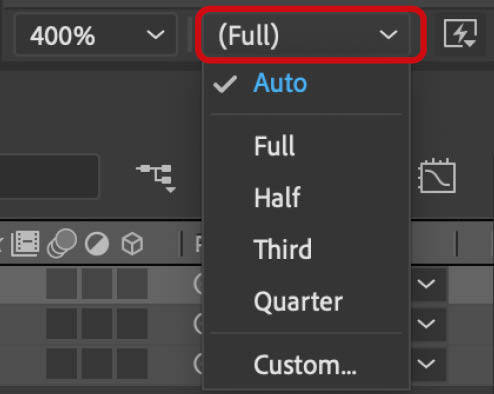
Get Adobe After Effects now with the O’Reilly learning platform.
O’Reilly members experience books, live events, courses curated by job role, and more from O’Reilly and nearly 200 top publishers.

