Appendix: Customizing keyboard shortcuts
After Effects includes a visual keyboard shortcut editor, similar to the one in Adobe Premiere Pro CC and Audition CC. To open the editor, choose Edit > Keyboard Shortcuts.
You can edit keyboard shortcuts for almost any command, but the following keys are reserved and cannot be reassigned: A, AA, E, EE, F, FF, L, LL, M, MM, P, PP, R, RR, S, SS, T, TT, U, UU.
Viewing shortcut key assignments
You can see which keys have been assigned and which are available for assignment:
To see the full command name for a shortcut, hover over a key in the keyboard layout.
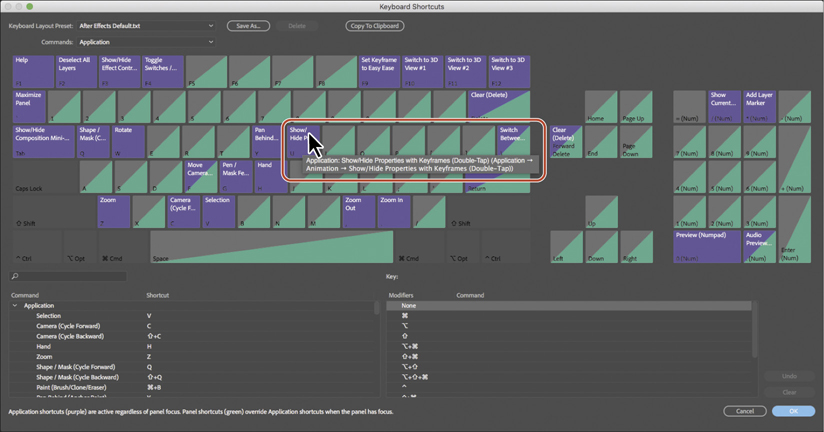
To see which keys require a modifier, press the ...
Get Adobe After Effects CC Classroom in a Book (2019 Release), First Edition now with the O’Reilly learning platform.
O’Reilly members experience books, live events, courses curated by job role, and more from O’Reilly and nearly 200 top publishers.

