Chapter 8. Performing Color Correction
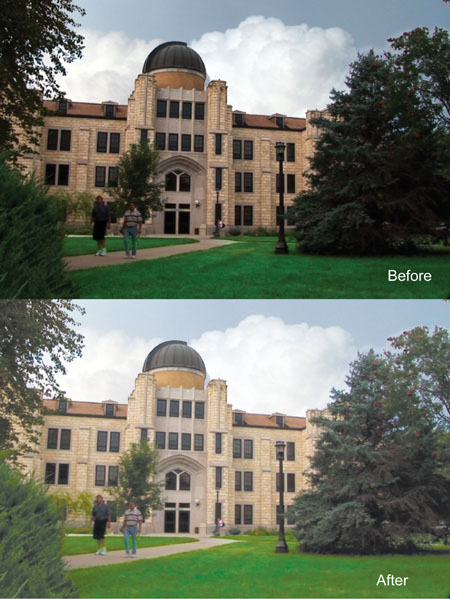
Not every shot you receive will be a pristine masterpiece. Most shots will require some degree of color correction. With After Effects, you can transform a dull, lifeless shot into a bright, sharp clip in no time.
Lesson overview
In this lesson, you’ll learn how to do the following:
<objective>Use masks to isolate areas of an image for color correction.
</objective> <objective>Use the Color Balance effect to enhance areas of a shot.
</objective> <objective>Use the Auto Levels effect to introduce a color shift.
</objective> <objective>Use a track matte to isolate an area of an image.
Get Adobe® After Effects® 7.0 Classroom in a Book® now with the O’Reilly learning platform.
O’Reilly members experience books, live events, courses curated by job role, and more from O’Reilly and nearly 200 top publishers.

