Chapter 4. Working with 3D PDF Models
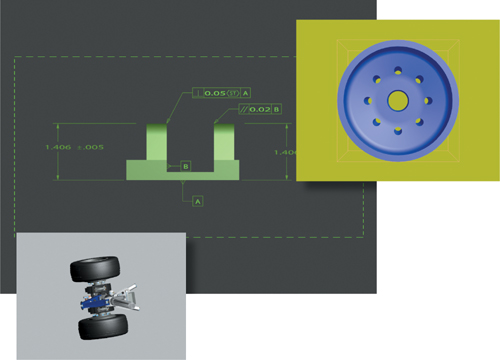
In Acrobat 3D, you can view and interact with high-quality 3D content created in professional 3D CAD or 3D modeling programs and embedded in PDF files. You can selectively hide and show parts of a 3D model, remove a part to look inside or below, and turn parts around as if you were holding them in your hands.
In this lesson, you’ll do the following:
Work with parts in a model.
Create and work with views.
Create a cross-section.
Use the measuring tools.
This lesson will take about 45 minutes to complete.
If needed, copy the Lesson04 folder onto your hard drive.
Note
Some Windows users may need to unlock the lesson files ...
Get Adobe Acrobat 3D Version 8 Classroom in a Book now with the O’Reilly learning platform.
O’Reilly members experience books, live events, courses curated by job role, and more from O’Reilly and nearly 200 top publishers.

