Perform the following steps:
- Navigate your browser to https://portal.azure.com.
- Log in with an account in Azure Active Directory that has the Global administrator role assigned.
- Perform multi-factor authentication when prompted.
- In the top bar of the Azure portal, click the Cloud Shell icon, next to search. The Azure Cloud Shell appears underneath the Azure portal as part of the browser:
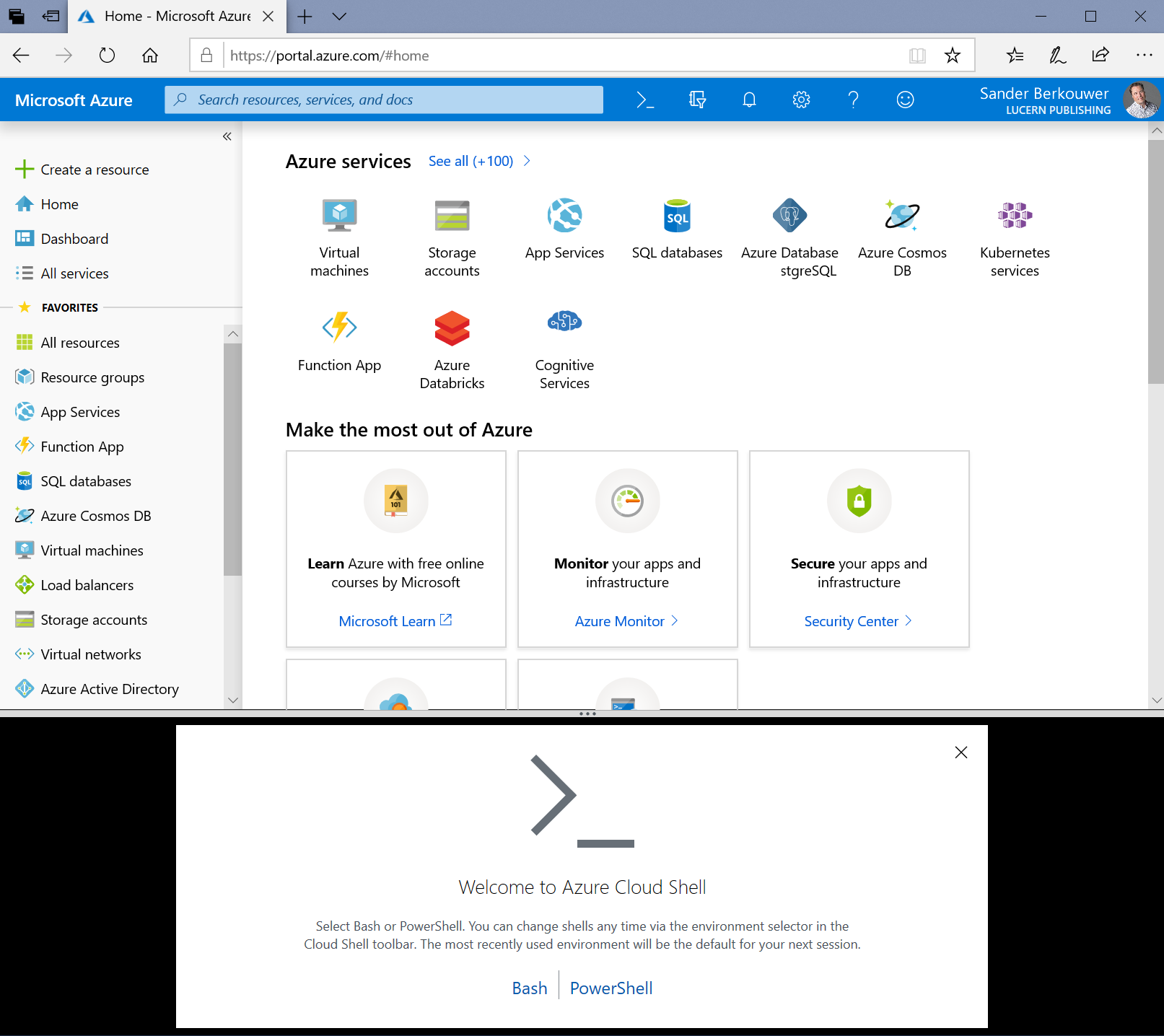
If this is your first time using Azure Cloud Shell, select PowerShell instead of Bash. You can change shells any time via the environment selector in the Cloud Shell toolbar. The most recently used environment will be the ...

