When initially configuring Azure AD Connect, make sure to click Customize on the Express Settings screen of Azure AD Connect. You'll encounter the Optional Features screen, regardless of configuring Azure AD Connect for Password Hash Synchronization, Pass-through Authentication, or federation:
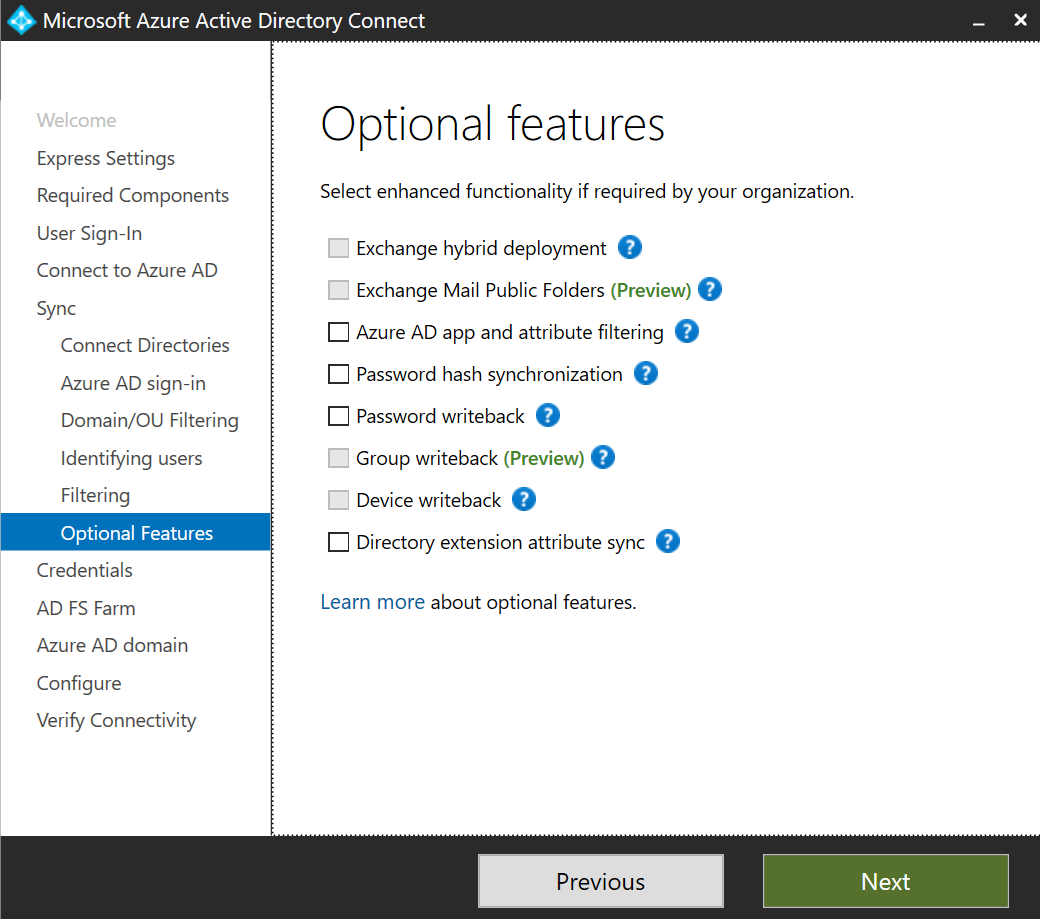
- On the Optional features screen, select the Password writeback option.
- Press Next.
- On the Ready to configure screen, click Configure.
- On the Configuration complete screen, click Exit to close the Microsoft Azure Active Directory Connect window and to start the initial synchronization to Azure AD.

