To create a computer using the Active Directory Administrative Center, follow these steps:
- Open the Active Directory Administrative Center (dsac.exe).
- In the left navigation pane, right-click the domain name and select New. Then, select Computer from the menu. The Create Computer screen appears:
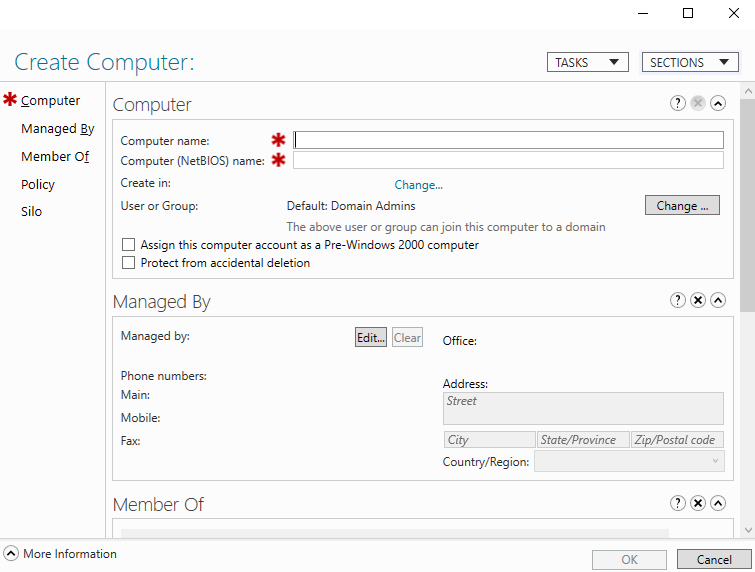
- In the Create Computer screen, specify values for the following fields:
- Specify the Computer name.
- Change the Computer name (pre-Windows 2000) if you need it to be different from the automatically-generated value, based on the value of the Computer name.
- Click OK.

