The Active Directory Administrative Center allows for filters to find out only locked-out user objects. Filters can be used on OUs and containers.
To find currently locked-out user objects using the Active Directory Administrative Center, follow these steps:
- Open the Active Directory Administrative Center (dsac.exe).
- In the left navigation pane, select the OU or container to use as the base scope for the filter.
- In the main pane, expand the top bar.
- Click the Add criteria button.
- Select the Users with enabled but locked accounts criteria:
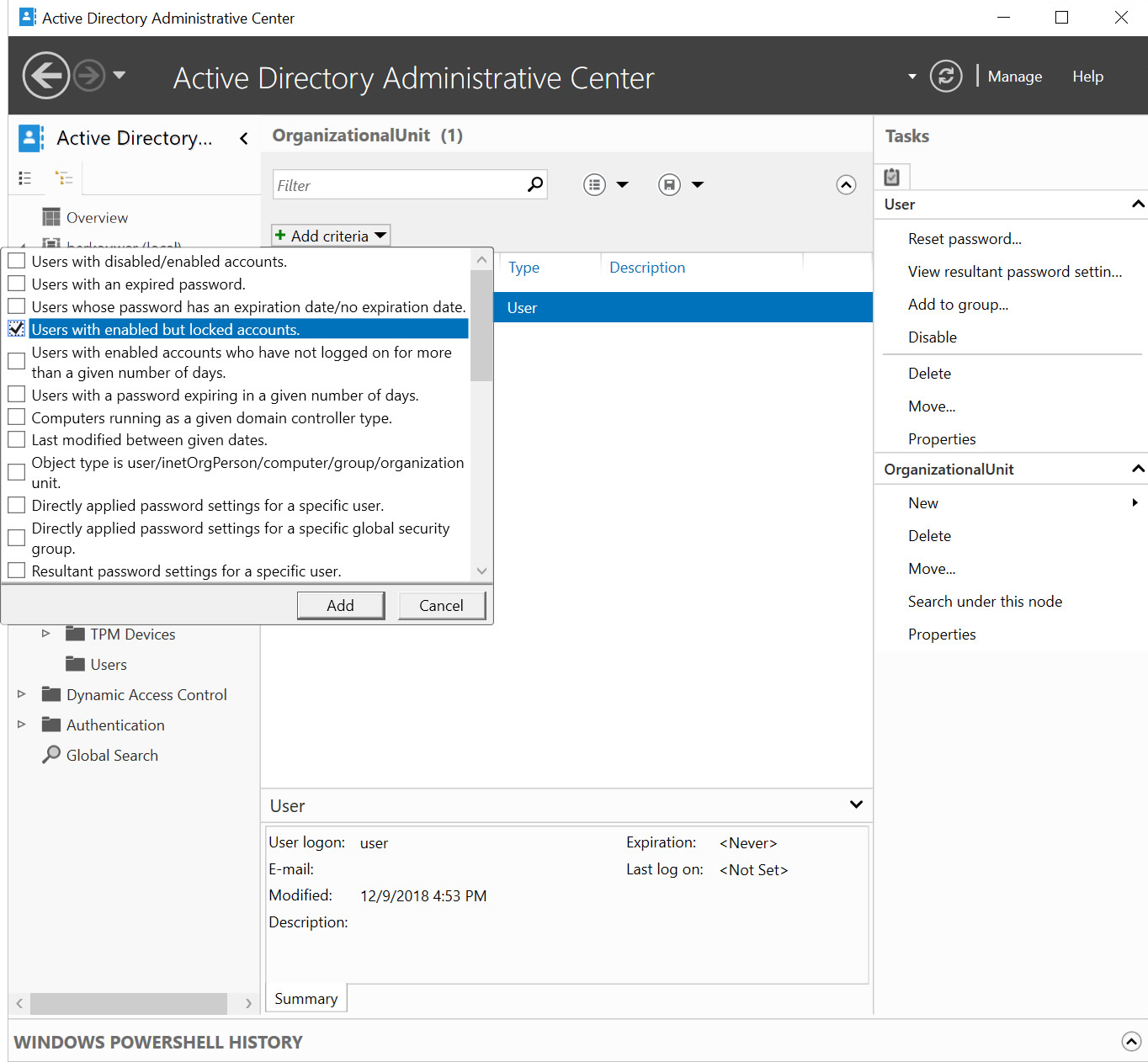
- Click Add to add the filter.
- The locked-out accounts ...

