Query Power: Calculated Fields and Text Expressions
Every Access expert stocks his or her database with a few (or a few dozen) useful queries that simplify day-to-day tasks. Earlier in this chapter, you learned how to create queries that chew through avalanches of information and present exactly what you need to see. But as Access masters know, there's much more power lurking just beneath the surface of the query design window.
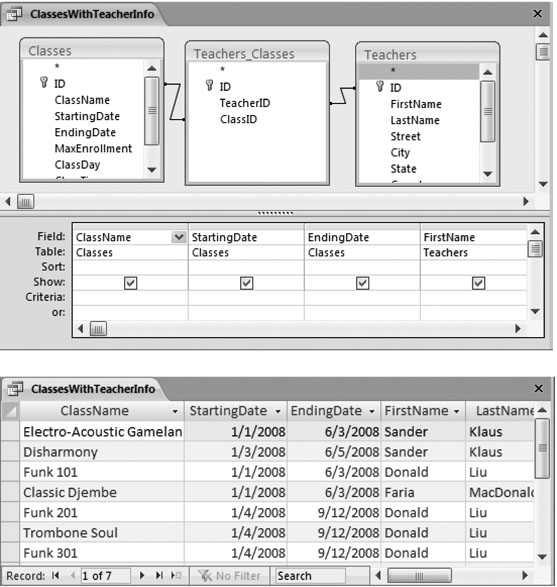
Figure 6-21. Here's how you define a list of classes that includes the name of the assigned teacher next to each class. The top query shows the design you need, and the bottom figure shows the result.
In this section, you'll delve into some query magic that's sure to impress your boss, co-workers, and romantic partners. You'll learn how to carry out calculations in a query and perform some basic text manipulation (joining together first and last names, for example).
Get Access 2007 for Starters: The Missing Manual now with the O’Reilly learning platform.
O’Reilly members experience books, live events, courses curated by job role, and more from O’Reilly and nearly 200 top publishers.

