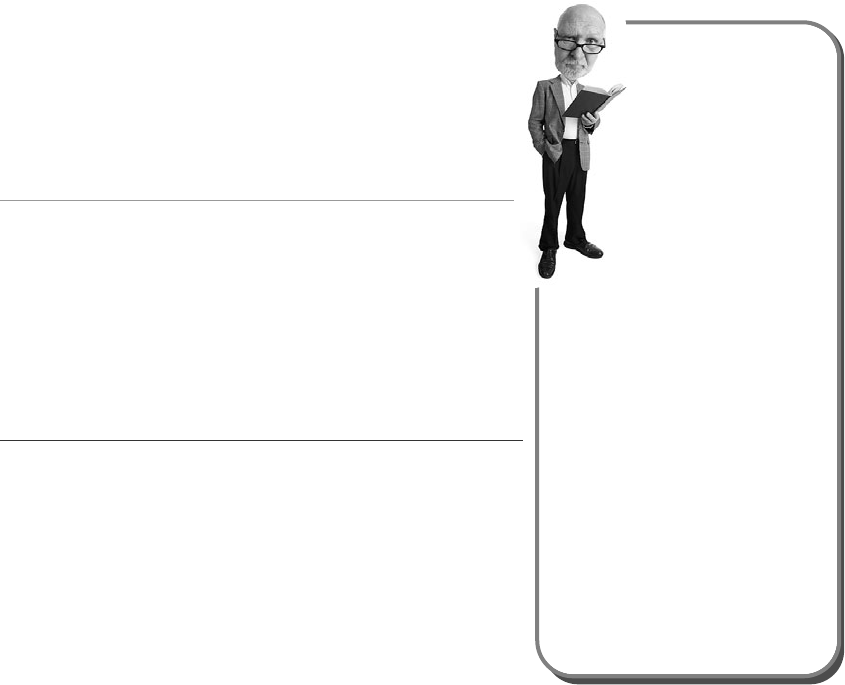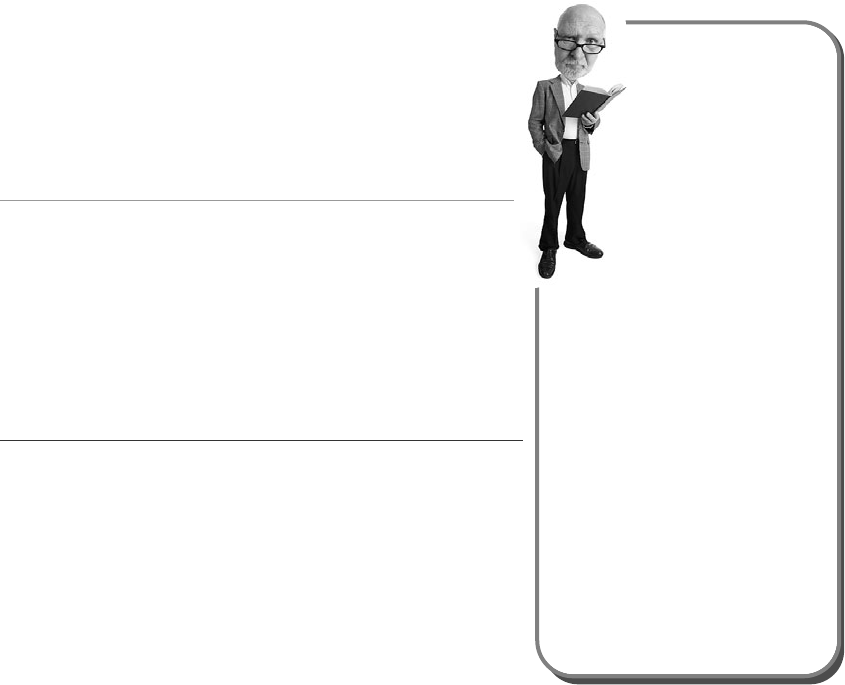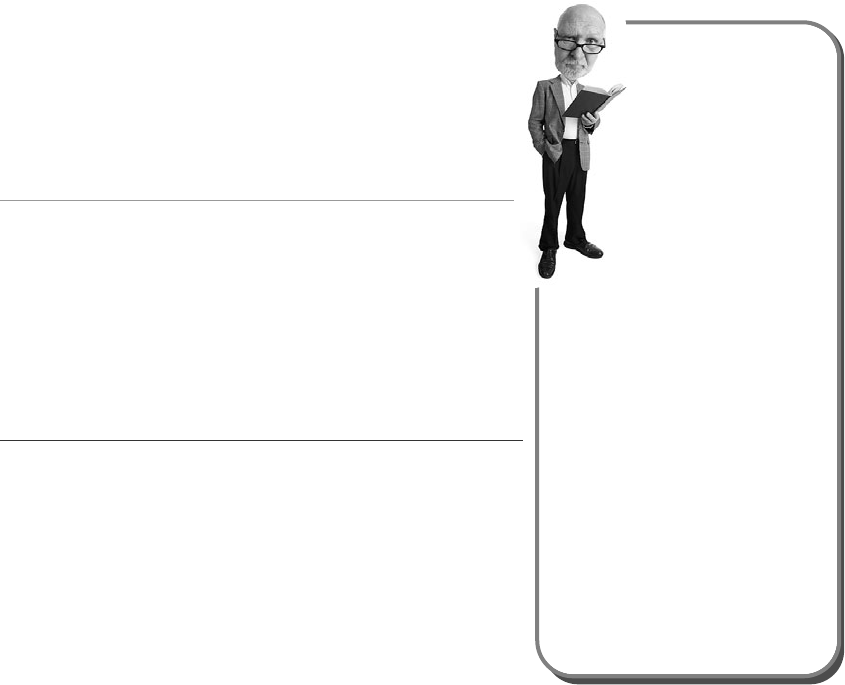
Watching TV and Time-Shifting with Your Mouse
and Keyboard
Managing your My TV experience with keyboard and mouse is nearly as fun as
using your remote control. The following shortcuts will also come in handy the next
time your remote control mysteriously disappears without a trace (that is, until it
miraculously turns up a few days later in the sofa cushions).
Using the Keyboard
As discussed in the preceding chapter, your keyboard may come equipped with a few
multimedia controls built-in, but other than adjusting the audio, they won’t do much
in the way of helping you operate your My TV video features. For that, you’ll need to
remember a few keystroke combinations that
invoke the same commands we discussed in the
remote-control sections earlier in this chapter.
Table 6.2 offers a list of the major keyboard short-
cuts for use with Media Center’s My TV mode.
Table 6.2 My TV Keyboard Shortcuts
To Press
Activate the My TV menu Ctrl+Shift+T
Play Ctrl+Shift+P
Stop Ctrl+Shift+S
Skip back Ctrl+B
Skip forward Ctrl+F
Mute F8
Volume down F9
Volume up F10
Using the Mouse
Controlling the basic TV-watching experience
with your mouse is quite straightforward. Just
move the mouse, and as discussed in the last
chapter (see “Controlling Media Center with Your
Mouse”), all the onscreen controls you need will
automatically appear. You’ll easily be able to
88
ABSOLUTE BEGINNER’S GUIDE TO WINDOWS XP MEDIA CENTER
tip
Here’s a little trick you can
perform with your key-
board—one that you can’t
do with your remote control.
Use Ctrl+Shift+C to toggle
closed captioning on and
off. The way to turn cap-
tions on with your remote is to
press Mute, but there’s no one-
click way to activate closed cap-
tions while keeping the sound
turned on—and you may want to
do that if, for example, a hearing-
impaired person is watching
alongside other viewers who can
hear. (Even if you’re not hearing
impaired, leaving captions turned
on and the sound off can be a
great way to watch TV unobtru-
sively, such as when you want to
at least look as though you’re
working. )