Objects of objects
Re-create a classic card game in Java using a collection, inheritance, and classes.
 Inner Circle (source: J. Ronald Lee, CC Attribution 3.0.)
Inner Circle (source: J. Ronald Lee, CC Attribution 3.0.)
Now that we have classes that represent cards and decks, let’s use them to make a game! Crazy Eights is a classic card game for two or more players. The main objective is to be the first player to get rid of all your cards. Here’s how to play:
-
Deal five or more cards to each player, and then deal one card face up to create the “discard pile”. Place the remaining cards face down to create the “draw pile”.
-
Each player takes turns placing a single card on the discard pile. The card must match the rank or suit of the previously played card, or be an eight, which is a “wild card”.
-
When players don’t have a matching card or an eight, they must draw new cards until they get one.
-
If the draw pile ever runs out, the discard pile is shuffled (except the top card) and becomes the new draw pile.
-
As soon as a player has no cards, the game ends and all other players score penalty points for their remaining cards. Eights are worth 20, face cards are worth 10, and all others are worth their rank.
You can read https://en.wikipedia.org/wiki/Crazy_Eights for more details, but we have enough to get started.
The code for this chapter is in the directory ch14 in the repository for this book. Instructions for downloading this code are in not available.
Decks and Hands
To implement this game, we need to represent a deck of cards, a discard pile, a draw pile, and a hand for each player. And we need to be able to deal, draw, and discard cards.
The Deck class from the previous chapter meets some of these requirements, but there are two problems:
-
Hands and piles have different sizes, and their sizes change as the game progresses. Our implementation of
Deckuses aCardarray, and the size of an array can’t change. -
It’s not clear that a
Deckobject is the right way to represent hands and piles. We might want new classes for other collections of cards.
We can solve the first problem by replacing the Card array with an ArrayList, which is in the java.util package. An ArrayList is a collection, which is an object that contains other objects.
The Java library provides a variety of collections. For our purposes, ArrayList is a good choice because it provides methods to add and remove elements, and it grows and shrinks automatically.
To solve the second problem, we can use a language feature called inheritance. We’ll define a new class, CardCollection, to represent a collection of cards. Then we’ll define Deck and Hand as subclasses of CardCollection.
A subclass is a new class that “extends” an existing class; that is, it has the attributes and methods of the existing class, plus more. We’ll see the details soon, but let’s start with CardCollection:
CardCollection
Here’s the beginning of a CardCollection class that uses ArrayList instead of a primitive array:
public class CardCollection {
private String label;
private ArrayList<Card> cards;
public CardCollection(String label) {
this.label = label;
this.cards = new ArrayList<Card>();
}
}
When you declare an ArrayList, you specify the type it contains in angle brackets (<>). This declaration says that cards is not just an ArrayList, it’s an ArrayList of Card objects.
The constructor takes a string as an argument and assigns it to an instance variable, label. It also initializes cards with an empty ArrayList.
ArrayList provides a method, add, that adds an element to the collection. We will write a CardCollection method that does the same thing:
public void addCard(Card card) {
this.cards.add(card);
}
Until now, we have used this explicitly to make it easy to identify attributes. Inside addCard and other instance methods, you can access instance variables without using the keyword this. So from here on, we will drop it:
public void addCard(Card card) {
cards.add(card);
}
We also need to be able to remove cards from a collection. The following method takes an index, removes the card at that location, and shifts the following cards left to fill the gap:
public Card popCard(int i) {
return cards.remove(i);
}
If we are dealing cards from a shuffled deck, we don’t care which card gets removed. It is most efficient to choose the last one, so we don’t have to shift any following cards. Here is an overloaded version of popCard that removes and returns the last card:
public Card popCard() {
int i = size() - 1;
return popCard(i);
}
Notice that popCard uses CardCollection’s own size method, which in turn calls the ArrayList’s size method:
public int size() {
return cards.size();
}
For convenience, CardCollection also provides an empty method that returns true when size is zero:
public boolean empty() {
return cards.size() == 0;
}
Methods like addCard, popCard, and size, which invoke another method without doing much additional work, are called wrapper methods. We will use these wrapper methods to implement less trivial methods, like deal:
public void deal(CardCollection that, int n) {
for (int i = 0; i < n; i++) {
Card card = popCard();
that.addCard(card);
}
}
The deal method removes cards from the collection it is invoked on, this, and adds them to the collection it gets as a parameter, that. The second parameter, n, is the number of cards to deal.
To access the elements of an ArrayList, you can’t use the array [] operator. Instead, you have to use the methods get and set. Here is a wrapper for get:
public Card getCard(int i) {
return cards.get(i);
}
The last method gets the last card (but doesn’t remove it):
public Card last() {
int i = size() - 1;
return cards.get(i);
}
In order to control the ways card collections are modified, we don’t provide a wrapper for set. The only modifiers we provide are the two versions of popCard and the following version of swapCards:
public void swapCards(int i, int j) {
Card temp = cards.get(i);
cards.set(i, cards.get(j));
cards.set(j, temp);
}
We use swapCards to implement shuffle, which we described in not available:
public void shuffle() {
Random random = new Random();
for (int i = size() - 1; i > 0; i--) {
int j = random.nextInt(i);
swapCards(i, j);
}
}
ArrayList provides additional methods we aren’t using here. You can read about them in the documentation, which you can find by doing a web search for “Java ArrayList”.
Inheritance
At this point we have a class that represents a collection of cards. Next we’ll use it to define Deck and Hand. Here is the complete definition of Deck:
public class Deck extends CardCollection {
public Deck(String label) {
super(label);
for (int suit = 0; suit <= 3; suit++) {
for (int rank = 1; rank <= 13; rank++) {
cards.add(new Card(rank, suit));
}
}
}
}
The first line uses the keyword extends to indicate that Deck extends the class CardCollection. That means a Deck object has the same instance variables and methods as a CardCollection. Another way to say the same thing is that Deck “inherits from” CardCollection. We could also say that CardCollection is a superclass, and Deck is one of its subclasses.
In Java, classes may only extend one superclass. Classes that do not specify a superclass with extends automatically inherit from java.lang.Object. So in this example, Deck extends CardCollection, which in turn extends Object. The Object class provides the default equals and toString methods, among other things.
Constructors are not inherited, but all other public attributes and methods are. The only additional method in Deck, at least for now, is a constructor. So you can create a Deck object like this:
Deck deck = new Deck("Deck");
The first line of the constructor uses something new, super, which is a keyword that refers to the superclass of the current class. When super is used like a method, as in this example, it invokes the constructor of the superclass.
So in this case, super invokes the CardCollection constructor, which initializes the attributes label and cards. When it returns, the Deck constructor resumes and populates the (empty) ArrayList with Card objects.
That’s it for the Deck class. Next we need a way to represent a hand, which is the collection of cards held by a player, and a pile, which is a collection of cards on the table. We could define two classes, one for hands and one for piles, but there is not much difference between them. So we’ll use one class, called Hand, for both hands and piles. Here’s what the definition looks like:
public class Hand extends CardCollection {
public Hand(String label) {
super(label);
}
public void display() {
System.out.println(getLabel() + ": ");
for (int i = 0; i < size(); i++) {
System.out.println(getCard(i));
}
System.out.println();
}
}
Like Deck, Hand extends CardCollection, so it inherits methods like getLabel, size, and getCard, which are used in display. Hand also provides a constructor, which invokes the constructor of CardCollection (and nothing else).
In summary, a Deck is just like a CardCollection, but it provides a different constructor. And a Hand is just like a CardCollection, but it provides an additional method, display.
Dealing Cards
At this point we can create a Deck and start dealing cards. Here’s a simple example that deals five cards to a hand, and deals the rest into a draw pile:
Deck deck = new Deck("Deck");
deck.shuffle();
Hand hand = new Hand("Hand");
deck.deal(hand, 5);
hand.display();
Hand drawPile = new Hand("Draw Pile");
deck.dealAll(drawPile);
System.out.printf("Draw Pile has %d cards.\n",
drawPile.size());
CardCollection provides dealAll, which deals all of the remaining cards. Here’s the output of the previous example:
Hand: 5 of Diamonds Ace of Hearts 6 of Clubs 6 of Diamonds 2 of Clubs Draw Pile has 47 cards.
Of course, if you run this example you will probably get a different hand, because the deck is shuffled randomly.
If you are a careful reader, you might notice something strange about this example. Take another look at the definition of deal:
public void deal(CardCollection that, int n) {
for (int i = 0; i < n; i++) {
Card card = popCard();
that.addCard(card);
}
}
Notice that the first parameter is supposed to be a CardCollection. But we invoked it like this:
Hand hand = new Hand("Hand");
deck.deal(hand, 5);
The argument is a Hand, not a CardCollection. So why is this example legal? It’s because Hand is a subclass of CardCollection, so a Hand object is also considered to be a CardCollection object. If a method expects a CardCollection, you can give it a Hand, a Deck, or a CardCollection.
But it doesn’t work the other way around: not every CardCollection is a Hand, so if a method expects a Hand, you have to give it a Hand, not a CardCollection.
If it seems strange that an object can belong to more than one type, remember that this happens in real life, too. Every cat is also a mammal, and every mammal is also an animal. But not every animal is a mammal, and not every mammal is a cat.
The Player Class
The classes we have defined so far could be used for any card game; we have not yet implemented any of the rules specific to Crazy Eights. And that’s probably a good thing, since it makes it easy to reuse these classes if we want to make another game in the future.
But now it’s time to implement the rules. We’ll use two classes: Player, which encapsulates player strategy, and Eights, which creates and maintains the state of the game. Here is the beginning of the Player definition:
public class Player {
private String name;
private Hand hand;
public Player(String name) {
this.name = name;
this.hand = new Hand(name);
}
A Player has two private attributes: a name and a hand. The constructor takes the player’s name as a string and saves it in an instance variable. In this example, we have to use this to distinguish between the instance variable and the parameter with the same name.
The primary method that Player provides is play, which decides which card to discard during each turn:
public Card play(Eights eights, Card prev) {
Card card = searchForMatch(prev);
if (card == null) {
card = drawForMatch(eights, prev);
}
return card;
}
The first parameter is a reference to the Eights object that encapsulates the state of the game. We’ll need it if we have to draw a new card. The second parameter, prev, is the card on top of the discard pile.
Using top-down development, we’ll have play invoke two helper methods, searchForMatch and drawForMatch. searchForMatch looks in the player’s hand for a card that matches the previously played card:
public Card searchForMatch(Card prev) {
for (int i = 0; i < hand.size(); i++) {
Card card = hand.getCard(i);
if (cardMatches(card, prev)) {
return hand.popCard(i);
}
}
return null;
}
The strategy is pretty simple: the for loop searches for the first card that’s legal to play and returns it. If there are no cards that match, it returns null. And in that case, we have to draw cards until we get a match:
public Card drawForMatch(Eights eights, Card prev) {
while (true) {
Card card = eights.draw();
System.out.println(name + " draws " + card);
if (cardMatches(card, prev)) {
return card;
}
hand.addCard(card);
}
}
The while loop runs until it finds a match (we’ll assume for now that it always does). It uses the Eights object to draw a card. If it matches, it returns the card. Otherwise it adds the card to the player’s hand and continues.
Both searchForMatch and drawForMatch use cardMatches, which is a static method, also defined in Player. cardMatches is a straightforward translation of the rules of the game:
public static boolean cardMatches(Card card1, Card card2) {
if (card1.getSuit() == card2.getSuit()) {
return true;
}
if (card1.getRank() == card2.getRank()) {
return true;
}
if (card1.getRank() == 8) {
return true;
}
return false;
}
Finally, Player provides score, which computes penalty points for cards left in a player’s hand at the end of the game:
public int score() {
int sum = 0;
for (int i = 0; i < hand.size(); i++) {
Card card = hand.getCard(i);
int rank = card.getRank();
if (rank == 8) {
sum -= 20;
} else if (rank > 10) {
sum -= 10;
} else {
sum -= rank;
}
}
return sum;
}
The Eights Class
In not available we introduced top-down development, which is a way of developing programs by identifying high-level goals, like shuffling a deck, and breaking them into smaller problems, like finding the lowest element in an array or swapping two elements.
In this section we present bottom-up development, which goes the other way around: first we identify simple pieces we need, then we assemble them into more complex algorithms.
Looking at the rules of Crazy Eights, we can identify some methods we’ll need:
-
Create the deck, the discard and draw piles, and the player objects.
-
Deal the cards.
-
Check whether the game is over.
-
If the draw pile is empty, shuffle the discard pile and move the cards into the draw pile.
-
Draw a card.
-
Keep track of whose turn it is and switch from one player to the next.
-
Display the state of the game.
-
Wait for the user before running the next turn.
Now we can start implementing the pieces. Here is the beginning of the class definition for Eights, which encapsulates the state of the game:
public class Eights {
private Player one;
private Player two;
private Hand drawPile;
private Hand discardPile;
private Scanner in;
In this version, there are always two players. One of the exercises at the end of the chapter asks you to modify this code to handle more players.
The last instance variable is a Scanner that we’ll use to prompt the user after each move. Here’s a constructor that initializes the instance variables and deals the cards:
public Eights() {
Deck deck = new Deck("Deck");
deck.shuffle();
int handSize = 5;
one = new Player("Allen");
deck.deal(one.getHand(), handSize);
two = new Player("Chris");
deck.deal(two.getHand(), handSize);
discardPile = new Hand("Discards");
deck.deal(discardPile, 1);
drawPile = new Hand("Draw pile");
deck.dealAll(drawPile);
in = new Scanner(System.in);
}
The next piece we’ll need is a method that checks whether the game is over. If either hand is empty, we’re done:
public boolean isDone() {
return one.getHand().empty() || two.getHand().empty();
}
When the draw pile is empty, we have to shuffle the discard pile. Here is a method for that:
public void reshuffle() {
Card prev = discardPile.popCard();
discardPile.dealAll(drawPile);
discardPile.addCard(prev);
drawPile.shuffle();
}
The first line saves the top card from discardPile. The next line transfers the rest of the cards to drawPile. Then we put the saved card back into discardPile and shuffle drawPile.
Now we can use reshuffle as part of draw:
public Card draw() {
if (drawPile.empty()) {
reshuffle();
}
return drawPile.popCard();
}
We can switch from one player to the next like this:
public Player nextPlayer(Player current) {
if (current == one) {
return two;
} else {
return one;
}
}
The nextPlayer method takes the current player as a parameter and returns the player who should go next.
The last two pieces are displayState and waitForUser:
public void displayState() {
one.display();
two.display();
discardPile.display();
System.out.println("Draw pile:");
System.out.println(drawPile.size() + " cards");
}
public void waitForUser() {
in.nextLine();
}
Using these pieces, we can write takeTurn, which executes one player’s turn:
public void takeTurn(Player player) {
Card prev = discardPile.last();
Card next = player.play(this, prev);
discardPile.addCard(next);
System.out.println(player.getName() + " plays " + next);
System.out.println();
}
takeTurn reads the top card off the discard pile and passes it to player.play, which we saw in the previous section. The result is the card the player chose, which is added to the discard pile.
Finally, we use takeTurn and the other methods to write playGame:
public void playGame() {
Player player = one;
// keep playing until there's a winner
while (!isDone()) {
displayState();
waitForUser();
takeTurn(player);
player = nextPlayer(player);
}
// display the final score
one.displayScore();
two.displayScore();
}
Done! Notice the result of bottom-up development is similar to top-down: we have a high-level method that calls helper methods. The main difference is the order we used to arrive at this solution.
Class Relationships
This chapter demonstrates two common relationships between classes:
- composition:
-
Instances of one class contain references to instances of another class. For example, an instance of
Eightscontains references to twoPlayerobjects, twoHandobjects, and aScanner. - inheritance:
-
One class extends another class. For example,
HandextendsCardCollection, so every instance ofHandis also aCardCollection.
Composition is also known as a HAS-A relationship, as in “Eights HAS-A Scanner”. Inheritance is also known as an IS-A relationship, as in “a Hand IS-A CardCollection”. This vocabulary provides a concise way to talk about an object-oriented design.
There is also a standard way to represent these relationships graphically in UML class diagrams. As we saw in not available, the UML representation of a class is a box with three sections: the class name, the attributes, and the methods. The latter two sections are optional when showing relationships.
Relationships between classes are represented by arrows: composition arrows have a standard arrow head, and inheritance arrows have a hollow triangle head (usually pointing up). Figure 1-1 shows the classes defined in this chapter and the relationships among them.
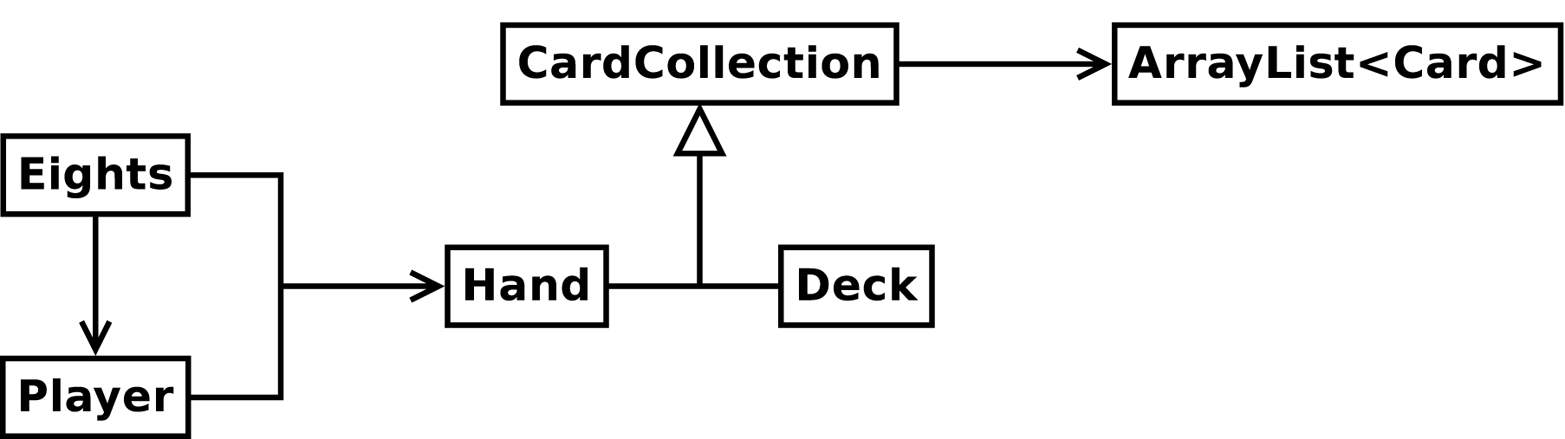
UML is an international standard, so almost any software engineer in the world could look at this diagram and understand our design. And class diagrams are only one of many graphical representations defined in the UML standard.
We hope this final chapter has been a useful summary of all the techniques presented in the book, including variables, methods, conditionals, loops, arrays, objects, and algorithms. Congratulations on making it to the end!
Vocabulary
- collection:
-
An object that contains other objects, or more specifically, one of the objects in the Java library, like
ArrayList, that contains objects. - inheritance:
-
The ability to define a new class that has the same instance variables and methods of an existing class.
- subclass:
- superclass:
- wrapper method:
-
A method that calls another method without doing much additional work.
- bottom-up development:
-
A way of developing programs by identifying simple pieces, implementing them, and then assembling them into more complex algorithms.
- HAS-A:
-
A relationship between two classes where one class “has” an instance of another class as one of its attributes.
- IS-A:
-
A relationship between two classes where one class extends another class; the subclass “is” an instance of the superclass.
Exercises
The code for this chapter is in the ch14 directory of ThinkJavaCode. See not available for instructions on how to download the repository. Before you start the exercises, we recommend that you compile and run the examples.
Example 1-1.
Design a better strategy for the Player.play method. For example, if there are multiple cards you can play, and one of them is an eight, you might want to play the eight.
Think of other ways you can minimize penalty points, such as playing the highest ranking cards first. Write a new class that extends Player and overrides play to implement your strategy.
Example 1-2.
Write a loop that plays the game 100 times and keeps track of how many times each player wins. If you implemented multiple strategies in the previous exercise, you can play them against each other to evaluate which one works best.
Hint: Design a Genius class that extends Player and overrides the play method, and then replace one of the players with a Genius object.
Example 1-3.
One limitation of the program we wrote in this chapter is that it only handles two players. Modify the Eights class to create an ArrayList of players, and modify nextPlayer to select the next player.
Example 1-4.
When we designed the program for this chapter, we tried to minimize the number of classes. As a result, we ended up with a few awkward methods. For example, cardMatches is a static method in Player, but it would be more natural if it were an instance method in Card.
The problem is that Card is supposed to be useful for any card game, not just Crazy Eights. You can solve this problem by adding a new class, EightsCard, that extends Card and provides a method, match, that checks whether two cards match according to the rules of Crazy Eights.
At the same time, you could create a new class, EightsHand, that extends Hand and provides a method, scoreHand, that adds up the scores of the cards in the hand. And while you’re at it, you could add a method named scoreCard to EightsCard.
Whether or not you actually make these changes, draw a UML class diagram that shows this alternative object hierarchy.
