How do I connect to Kibana from Amazon’s Elasticsearch Service (ES)?
Explore techniques that allow specific IP address/proxy server access to Kibana, protect your ES cluster, and block entry by unauthorized users.
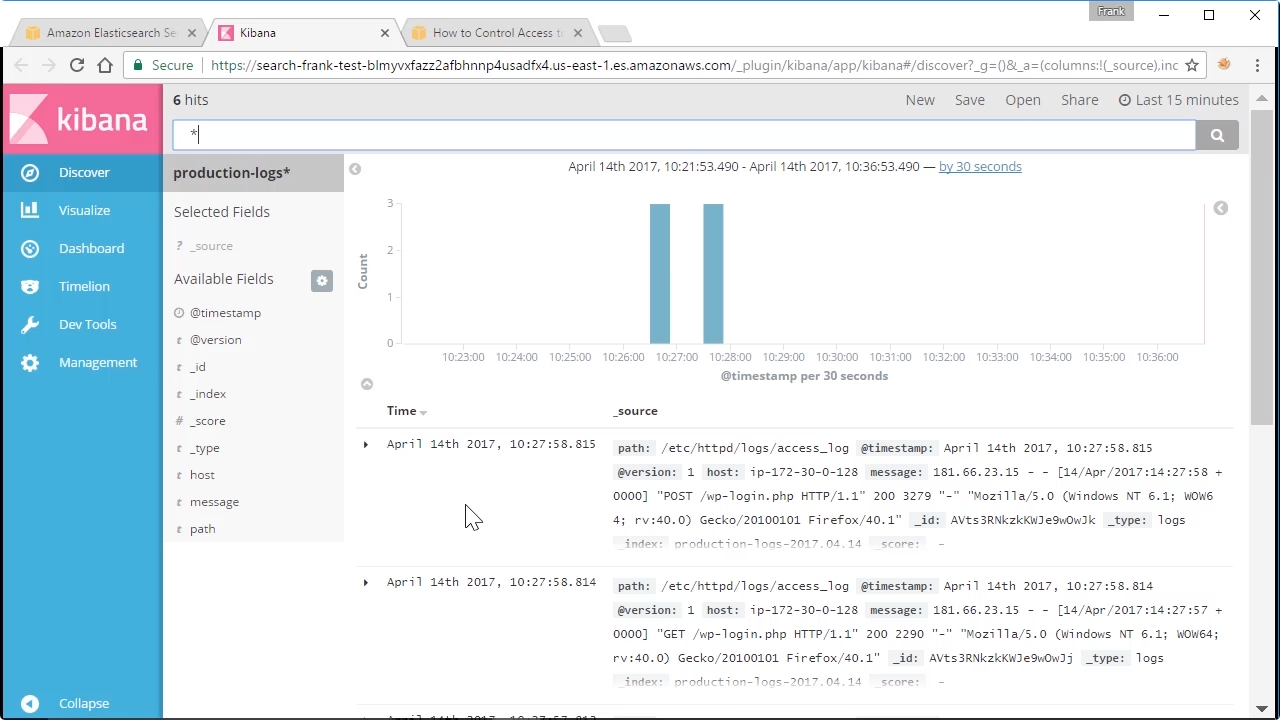 Screen from "How do I Connect to Kibana from Amazon's Elasticsearch Service (ES)?" (source: O'Reilly)
Screen from "How do I Connect to Kibana from Amazon's Elasticsearch Service (ES)?" (source: O'Reilly)
Successfully connecting to Kibana requires carefully thought-out access policies that prevent unauthorized access to your Amazon Elasticsearch cluster. In this video, Amazon veteran Frank Kane shows you how to set up access policies that limit access to Kibana to a specific set of IP addresses or to a proxy server used as an intermediary to Kibana.
