How do I use hot-add and hot-remove memory in Windows Server 2016 Hyper-V?
Learn how to perform hot-add/remove in Windows Server 2016 Hyper-V and how it can help you achieve more granular control over memory.
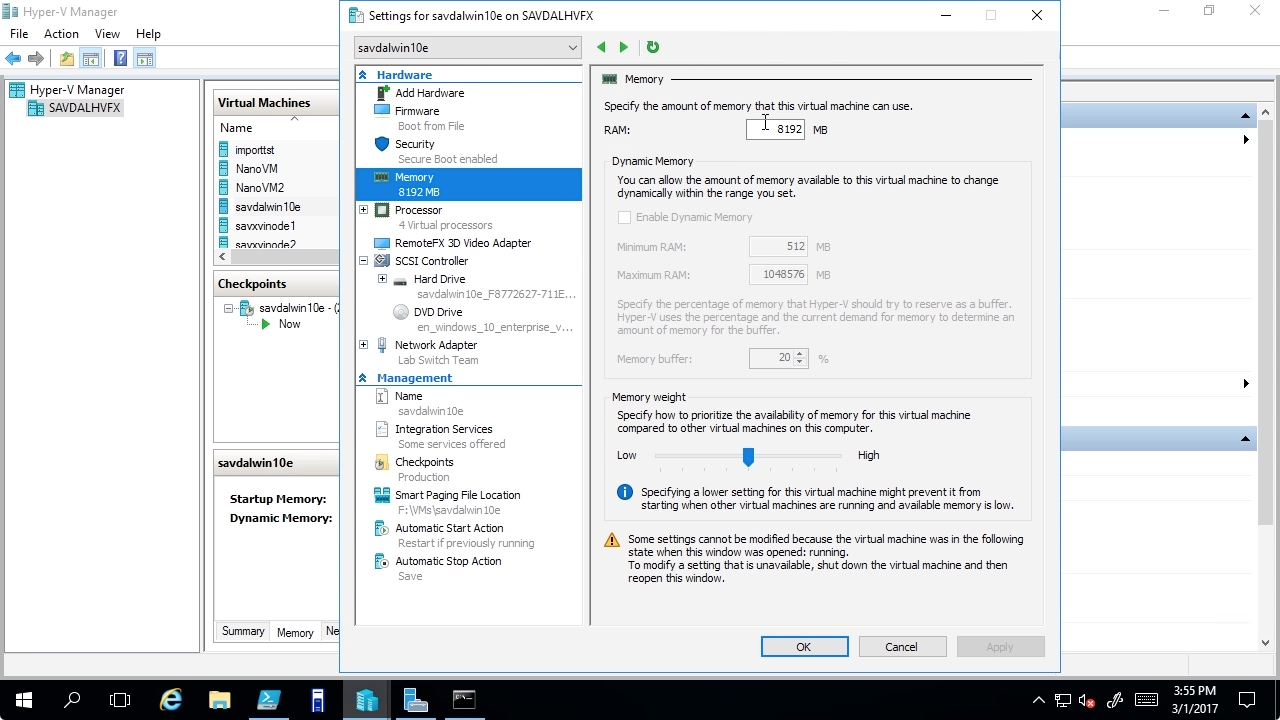 Screen from "How do I use hot-add and hot-remove memory in Windows Server 2016 Hyper-V?" (source: O'Reilly)
Screen from "How do I use hot-add and hot-remove memory in Windows Server 2016 Hyper-V?" (source: O'Reilly)
Previously, virtual machines could be configured to dynamically allocate memory depending on the current usage statistics, but the memory could not be controlled directly. In this video, John Savill teaches hosters who want to prevent memory from fluctuating, how to utilize the hot-add/remove method for more granular control. IT architects and administrators will learn how to perform hot-addition and removal of memory, and recognize when it is appropriate to do so.
John Savill is a Windows technical specialist and 11-time Microsoft MVP backed by over 20 years of experience and many certifications. John has published eight books on Microsoft technologies and has spoken at numerous conferences including Ignite and Connections. In his spare time John participates in Ironman events and shares his experiences surrounding technology through writing and video on his blog at www.savilltech.com.
