How do I refine selections in Photoshop using mask and refine?
Learn how to make detailed selections on complex images using Photoshop’s updated mask and refine feature.
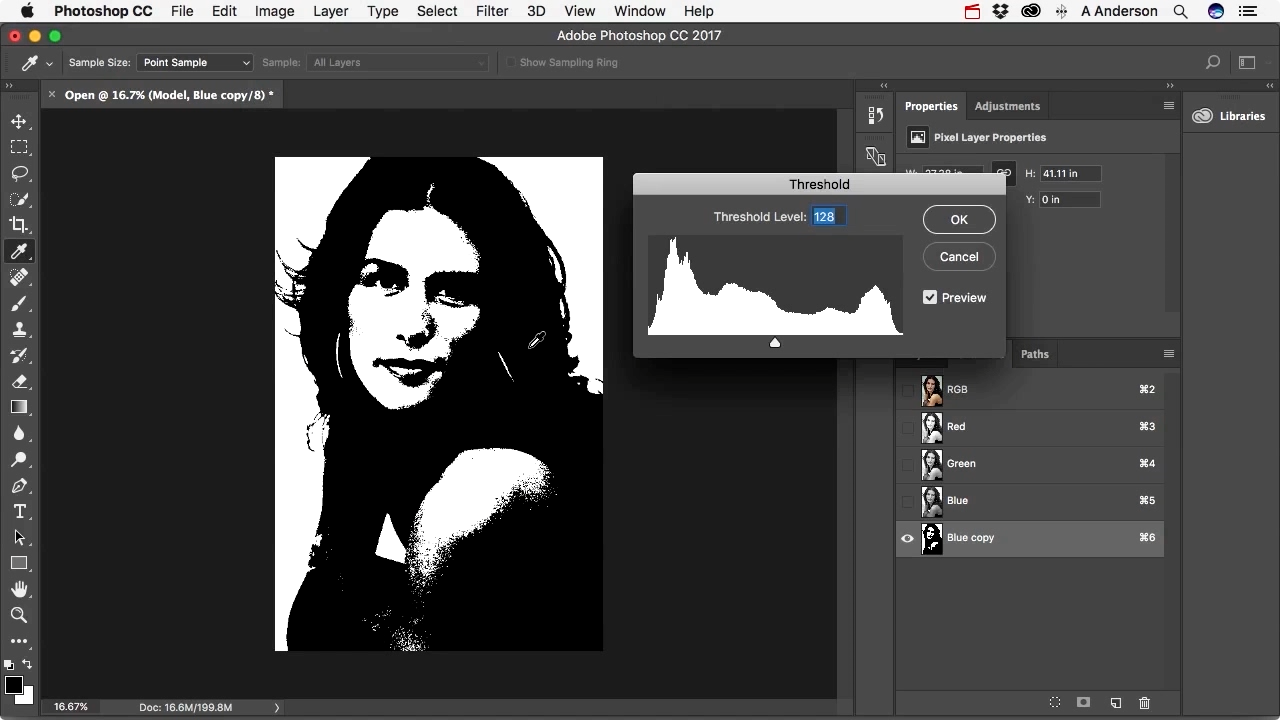 Screenshot from "How do I refine selections in Photoshop using Mask and Refine?" (source: O'Reilly)
Screenshot from "How do I refine selections in Photoshop using Mask and Refine?" (source: O'Reilly)
Creating convincing photo manipulations with human subjects can be tricky, due in part to the unruly nature of hair. In this video, Andy Anderson first demonstrates how to make a rough selection using channels. Andy then teaches you how to use Photoshop’s updated Mask and Refine feature to remove a model from their background while preserving the finer details. Novice and expert Photoshop users alike will be able to create more detailed selections while saving themselves time and frustration.
Access in-depth mobile design training with Safari Learning Paths.
Author of over a dozen best-selling books, Andy Anderson can be described as a renaissance man of 21st century digital design. Andy has travelled the globe lecturing on the power of creative design and has trained thousands of students in applications such as Adobe Creative Suite, Maya, and Final Cut Pro. Andy has also provided training to high-profile organizations such as Disney, Universal Studios, Boeing, K-Mart, and Southwestern Bell, as well as the White House. Andy’s teachings emphasize proper workflow and efficiency, allowing more time for true creative freedom.
