How can I create a Transact-SQL query graphically?
Learn how to visualize tables and data using SQL Server Management Studio’s graphical query tool.
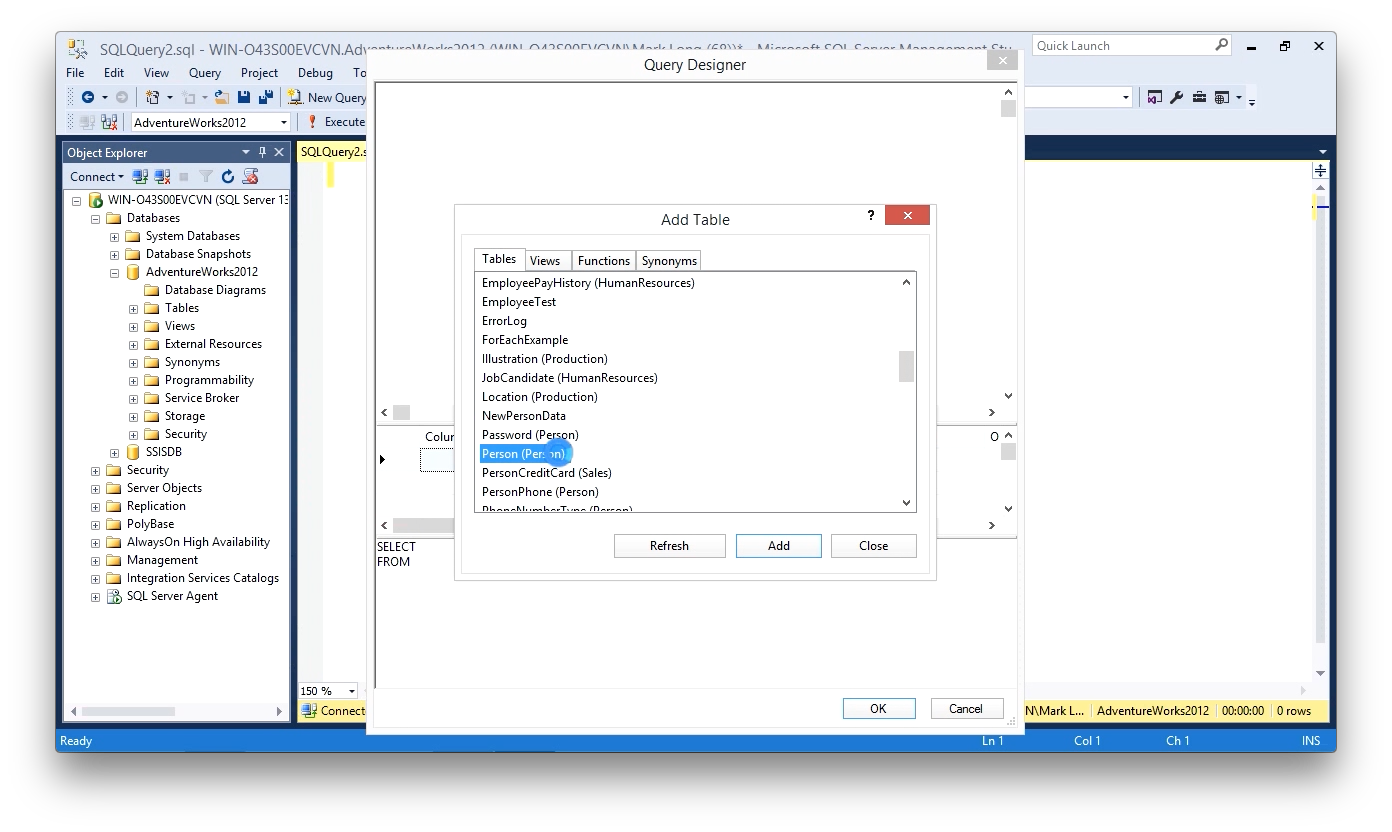 Screen from "How can I create a Transact-SQL query graphically?" (source: O'Reilly)
Screen from "How can I create a Transact-SQL query graphically?" (source: O'Reilly)
The graphical query tool allows Transact-SQL programmers to visualize queried tables and data to produce desired result sets in complex database environments. In this video, Mark Long demonstrates how the graphical query tool can be used to modify queries intuitively and with fewer errors. Transact-SQL beginners with access to SQL Server Management Studio will be able to better understand the structures of complex Transact-SQL queries in a graphical environment.
A 25-year veteran of the information technology field, Mark Long witnessed the birth and adoption of the Local Area Network. In 1996, equipped a long list of industry certifications, Mark launched his own consulting, development, and training company. Mark has tackled a wide range of technological challenges for sole-proprietor startups, Fortune 100 companies, the Texas State Legislature, U.S. Air Force, and companies in the entertainment industry.
