Building Microservices: Testing
"Building Microservices" takes a holistic view of the topics that system architects and administrators must consider when building, managing, and evolving microservice architectures. In this excerpt, you'll take a look at testing.
 Seagate Wuxi China Factory Tour (source: Richard Scoble)
Seagate Wuxi China Factory Tour (source: Richard Scoble)
Testing
The world of automated testing has advanced significantly since I first started writing code, and every month there seems to be some new tool or technique to make it even better. But challenges remain as how to effectively and efficiently test our functionality when it spans a distributed system. This chapter breaks down the problems associated with testing finer-grained systems and presents some solutions to help you make sure you can release your new functionality with confidence.
Testing covers a lot of ground. Even when we are just talking about automated tests, there are a large number to consider. With microservices, we have added another level of complexity. Understanding what different types of tests we can run is important to help us balance the sometimes-opposing forces of getting our software into production as quickly as possible versus making sure our software is of sufficient quality.
Types of Tests
As a consultant, I like pulling out the odd quadrant as a way of categorizing the world, and I was starting to worry this book wouldn’t have one. Luckily, Brian Marick came up with a fantastic categorization system for tests that fits right in. Figure 1-1 shows a variation of Marick’s quadrant from Lisa Crispin and Janet Gregory’s book Agile Testing (Addison-Wesley) that helps categorize the different types of tests.
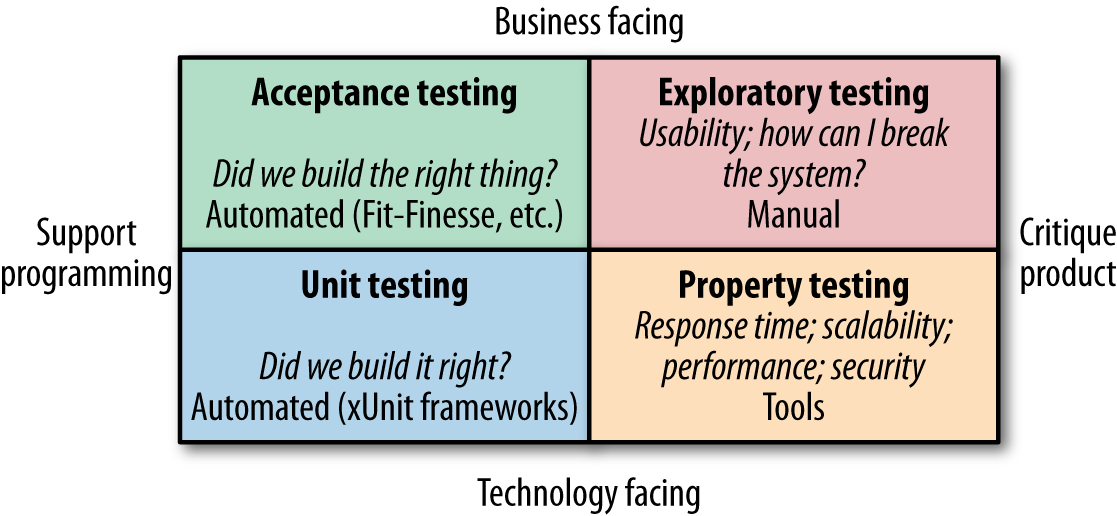
At the bottom, we have tests that are technology-facing—that is, tests that aid the developers in creating the system in the first place. Performance tests and small-scoped unit tests fall into this category—all typically automated. This is compared with the top half of the quadrant, where tests help the nontechnical stakeholders understand how your system works. These could be large-scoped, end-to-end tests, as shown in the top-left Acceptance Test square, or manual testing as typified by user testing done against a UAT system, as shown in the Exploratory Testing square.
Each type of test shown in this quadrant has a place. Exactly how much of each test you want to do will depend on the nature of your system, but the key point to understand is that you have multiple choices in terms of how to test your system. The trend recently has been away from any large-scale manual testing, in favor of automating as much as possible, and I certainly agree with this approach. If you currently carry out large amounts of manual testing, I would suggest you address that before proceeding too far down the path of microservices, as you won’t get many of their benefits if you are unable to validate your software quickly and efficiently.
For the purposes of this chapter, we will ignore manual testing. Although this sort of testing can be very useful and certainly has its part to play, the differences with testing a microservice architecture mostly play out in the context of various types of automated tests, so that is where we will focus our time.
But when it comes to automated tests, how many of each test do we want? Another model will come in very handy to help us answer this question, and understand what the different trade-offs might be.
Test Scope
In his book Succeeding with Agile (Addison-Wesley), Mike Cohn outlines a model called the Test Pyramid to help explain what types of automated tests you need. The pyramid helps us think about the scopes the tests should cover, but also the proportions of different types of tests we should aim for. Cohn’s original model split automated tests into Unit, Service, and UI, which you can see in Figure 1-2.
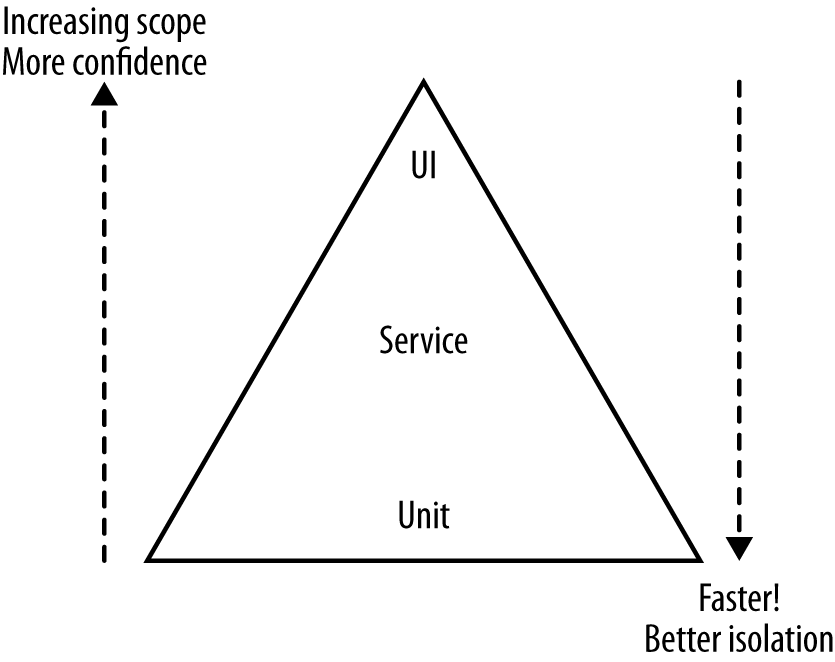
The problem with this model is that all these terms mean different things to different people. “Service” is especially overloaded, and there are many definitions of a unit test out there. Is a test a unit test if I only test one line of code? I’d say yes. Is it still a unit test if I test multiple functions or classes? I’d say no, but many would disagree! I tend to stick with the Unit and Service names despite their ambiguity, but much prefer calling UI tests end-to-end tests, which we’ll do from now on.
Given the confusion, it’s worth us looking at what these different layers mean.
Let’s look at a worked example. In Figure 1-3, we have our helpdesk application and our main website, both of which are interacting with our customer service to retrieve, review, and edit customer details. Our customer service in turn is talking to our loyalty points bank, where our customers accrue points by buying Justin Bieber CDs. Probably. This is obviously a sliver of our overall music shop system, but it is a good enough slice for us to dive into a few different scenarios we may want to test.
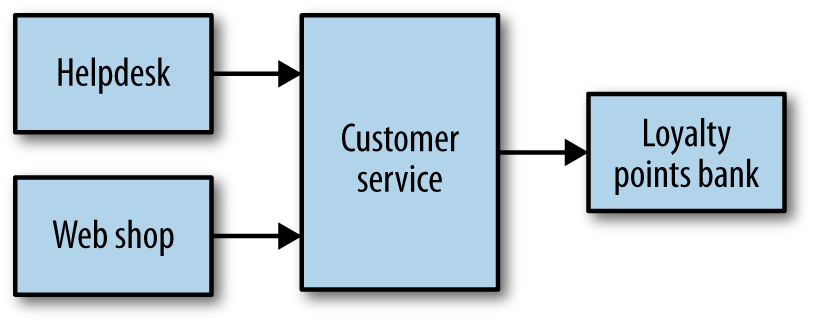
Unit Tests
These are tests that typically test a single function or method call. The tests generated as a side effect of test-driven design (TDD) will fall into this category, as do the sorts of tests generated by techniques such as property-based testing. We’re not launching services here, and are limiting the use of external files or network connections. In general, you want a large number of these sorts of tests. Done right, they are very, very fast, and on modern hardware you could expect to run many thousands of these in less than a minute.
These are tests that help us developers and so would be technology-facing, not business-facing, in Marick’s terminology. They are also where we hope to catch most of our bugs. So, in our example, when we think about the customer service, unit tests would cover small parts of the code in isolation, as shown in Figure 1-4.
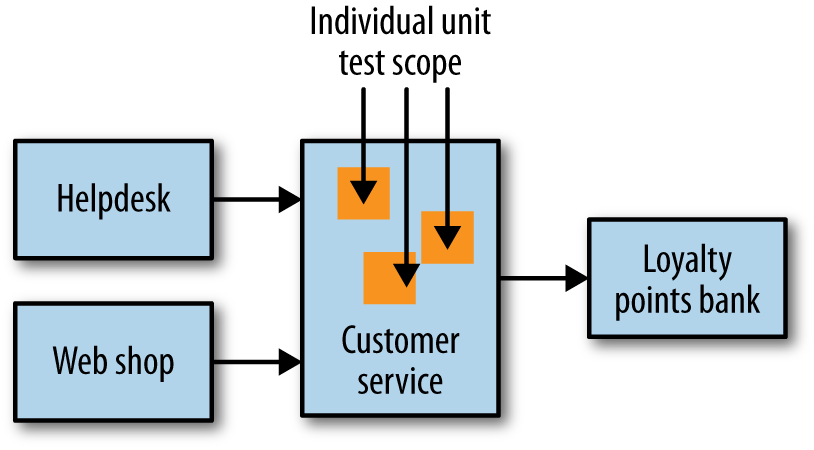
The prime goal of these tests is to give us very fast feedback about whether our functionality is good. Tests can be important to support refactoring of code, allowing us to restructure our code as we go, knowing that our small-scoped tests will catch us if we make a mistake.
Service Tests
Service tests are designed to bypass the user interface and test services directly. In a monolithic application, we might just be testing a collection of classes that provide a service to the UI. For a system comprising a number of services, a service test would test an individual service’s capabilities.
The reason we want to test a single service by itself is to improve the isolation of the test to make finding and fixing problems faster. To achieve this isolation, we need to stub out all external collaborators so only the service itself is in scope, as Figure 1-5 shows.
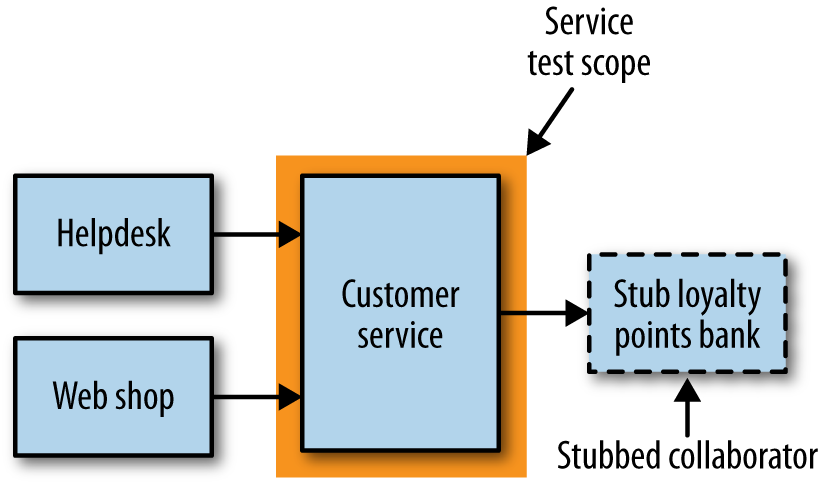
Some of these tests could be as fast as small tests, but if you decide to test against a real database, or go over networks to stubbed downstream collaborators, test times can increase. They also cover more scope than a simple unit test, so that when they fail it can be harder to detect what is broken than with a unit test. However, they have much fewer moving parts and are therefore less brittle than larger-scoped tests.
End-to-End Tests
End-to-end tests are tests run against your entire system. Often they will be driving a GUI through a browser, but could easily be mimicking other sorts of user interaction, like uploading a file.
These tests cover a lot of production code, as we see in Figure 1-6 . So when they pass, you feel good: you have a high degree of confidence that the code being tested will work in production. But this increased scope comes with downsides, and as we’ll see shortly, they can be very tricky to do well in a microservices context.

Trade-Offs
When you’re reading the pyramid, the key thing to take away is that as you go up the pyramid, the test scope increases, as does our confidence that the functionality being tested works. On the other hand, the feedback cycle time increases as the tests take longer to run, and when a test fails it can be harder to determine which functionality has broken. As you go down the pyramid, in general the tests become much faster, so we get much faster feedback cycles. We find broken functionality faster, our continuous integration builds are faster, and we are less likely to move on to a new task before finding out we have broken something. When those smaller-scoped tests fail, we also tend to know what broke, often exactly what line of code. On the flipside, we don’t get a lot of confidence that our system as a whole works if we’ve only tested one line of code!
When broader-scoped tests like our service or end-to-end tests fail, we will try to write a fast unit test to catch that problem in the future. In that way, we are constantly trying to improve our feedback cycles.
Virtually every team I’ve worked on has used different names than the ones that Cohn uses in the pyramid. Whatever you call them, the key takeaway is that you will want tests of different scope for different purposes.
How Many?
So if these tests all have trade-offs, how many of each type do you want? A good rule of thumb is that you probably want an order of magnitude more tests as you descend the pyramid, but the important thing is knowing that you do have different types of automated tests and understanding if your current balance gives you a problem!
I worked on one monolithic system, for example, where we had 4,000 unit tests, 1,000 service tests, and 60 end-to-end tests. We decided that from a feedback point of view we had way too many service and end-to-end tests (the latter of which were the worst offenders in impacting feedback loops), so we worked hard to replace the test coverage with smaller-scoped tests.
A common anti-pattern is what is often referred to as a test snow cone, or inverted pyramid. Here, there are little to no small-scoped tests, with all the coverage in large-scoped tests. These projects often have glacially slow test runs, and very long feedback cycles. If these tests are run as part of continuous integration, you won’t get many builds, and the nature of the build times means that the build can stay broken for a long period when something does break.
Implementing Service Tests
Implementing unit tests is a fairly simple affair in the grand scheme of things, and there is plenty of documentation out there explaining how to write them. The service and end-to-end tests are the ones that are more interesting.
Our service tests want to test a slice of functionality across the whole service, but to isolate ourselves from other services we need to find some way to stub out all of our collaborators. So, if we wanted to write a test like this for the customer service from Figure 1-3, we would deploy an instance of the customer service, and as discussed earlier we would want to stub out any downstream services.
One of the first things our continuous integration build will do is create a binary artifact for our service, so deploying that is pretty straightforward. But how do we handle faking the downstream collaborators?
Our service test suite needs to launch stub services for any downstream collaborators (or ensure they are running), and configure the service under test to connect to the stub services. We then need to configure the stubs to send responses back to mimic the real-world services. For example, we might configure the stub for the loyalty points bank to return known points balances for certain customers.
Mocking or Stubbing
When I talk about stubbing downstream collaborators, I mean that we create a stub service that responds with canned responses to known requests from the service under test. For example, I might tell my stub points bank that when asked for the balance of customer 123, it should return 15,000. The test doesn’t care if the stub is called 0, 1, or 100 times. A variation on this is to use a mock instead of a stub.
When using a mock, I actually go further and make sure the call was made. If the expected call is not made, the test fails. Implementing this approach requires more smarts in the fake collaborators that we create, and if overused can cause tests to become brittle. As noted, however, a stub doesn’t care if it is called 0, 1, or many times.
Sometimes, though, mocks can be very useful to ensure that the expected side effects happen. For example, I might want to check that when I create a customer, a new points balance is set up for that customer. The balance between stubbing and mocking calls is a delicate one, and is just as fraught in service tests as in unit tests. In general, though, I use stubs far more than mocks for service tests. For a more in-depth discussion of this trade-off, take a look at Growing Object-Oriented Software, Guided by Tests, by Steve Freeman and Nat Pryce (Addison-Wesley).
In general, I rarely use mocks for this sort of testing. But having a tool that can do both is useful.
While I feel that stubs and mocks are actually fairly well differentiated, I know the distinction can be confusing to some, especially when some people throw in other terms like fakes, spies, and dummies. Martin Fowler calls all of these things, including stubs and mocks, test doubles.
A Smarter Stub Service
Normally for stub services I’ve rolled them myself. I’ve used everything from Apache or Nginx to embedded Jetty containers or even command-line-launched Python web servers used to launch stub servers for such test cases. I’ve probably reproduced the same work time and time again in creating these stubs. My ThoughtWorks colleague Brandon Bryars has potentially saved many of us a chunk of work with his stub/mock server called Mountebank.
You can think of Mountebank as a small software appliance that is programmable via HTTP. The fact that it happens to be written in NodeJS is completely opaque to any calling service. When it launches, you send it commands telling it what port to stub on, what protocol to handle (currently TCP, HTTP, and HTTPS are supported, with more planned), and what responses it should send when requests are sent. It also supports setting expectations if you want to use it as a mock. You can add or remove these stub endpoints at will, making it possible for a single Mountebank instance to stub more than one downstream dependency.
So, if we want to run our service tests for just our customer service we can launch the customer service, and a Mountebank instance that acts as our loyalty points bank. And if those tests pass, I can deploy the customer service straightaway! Or can I? What about the services that call the customer service—the helpdesk and the web shop? Do we know if we have made a change that may break them? Of course, we have forgotten the important tests at the top of the pyramid: the end-to-end tests.
Those Tricky End-to-End Tests
In a microservice system, the capabilities we expose via our user interfaces are delivered by a number of services. The point of the end-to-end tests as outlined in Mike Cohn’s pyramid is to drive functionality through these user interfaces against everything underneath to give us an overview of a large amount of our system.
So, to implement an end-to-end test we need to deploy multiple services together, then run a test against all of them. Obviously, this test has much more scope, resulting in more confidence that our system works! On the other hand, these tests are liable to be slower and make it harder to diagnose failure. Let’s dig into them a bit more using our previous example to see how these tests can fit in.
Imagine we want to push out a new version of the customer service. We want to deploy our changes into production as soon as possible, but are concerned that we may have introduced a change that could break either the helpdesk or the web shop. No problem—let’s deploy all of our services together, and run some tests against the helpdesk and web shop to see if we’ve introduced a bug. Now a naive approach would be to just add these tests onto the end of our customer service pipeline, as in Figure 1-7.
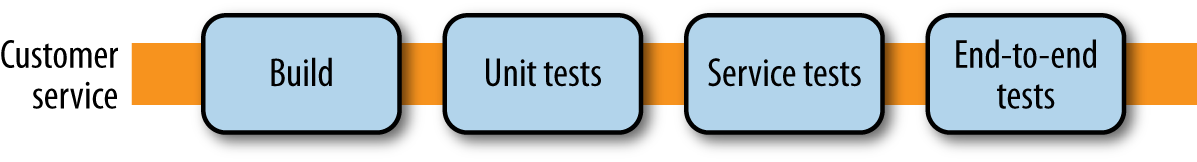
So far, so good. But the first question we have to ask ourselves is which version of the other services should we use? Should we run our tests against the versions of helpdesk and web shop that are in production? It’s a sensible assumption, but what if there is a new version of either the helpdesk or web shop queued up to go live; what should we do then?
Another problem: if we have a set of customer service tests that deploy lots of services and run tests against them, what about the end-to-end tests that the other services run? If they are testing the same thing, we may find ourselves covering lots of the same ground, and may duplicate a lot of the effort to deploy all those services in the first place.
We can deal with both of these problems elegantly by having multiple pipelines fan in to a single, end-to-end test stage. Here, whenever a new build of one of our services is triggered, we run our end-to-end tests, an example of which we can see in Figure 1-8. Some CI tools with better build pipeline support will enable fan-in models like this out of the box.

So any time any of our services changes, we run the tests local to that service. If those tests pass, we trigger our integration tests. Great, eh? Well, there are a few problems.
Downsides to End-to-End Testing
There are, unfortunately, many disadvantages to end-to-end testing.
Flaky and Brittle Tests
As test scope increases, so too does the number of moving parts. These moving parts can introduce test failures that do not show that the functionality under test is broken, but that some other problem has occurred. As an example, if we have a test to verify that we can place an order for a single CD, but we are running that test against four or five services, if any of them is down we could get a failure that has nothing to do with the nature of the test itself. Likewise, a temporary network glitch could cause a test to fail without saying anything about the functionality under test.
The more moving parts, the more brittle our tests may be, and the less deterministic they are. If you have tests that sometimes fail, but everyone just re-runs them because they may pass again later, then you have flaky tests. It isn’t only tests covering lots of different process that are the culprit here. Tests that cover functionality being exercised on multiple threads are often problematic, where a failure could mean a race condition, a timeout, or that the functionality is actually broken. Flaky tests are the enemy. When they fail, they don’t tell us much. We re-run our CI builds in the hope that they will pass again later, only to see check-ins pile up, and suddenly we find ourselves with a load of broken functionality.
When we detect flaky tests, it is essential that we do our best to remove them. Otherwise, we start to lose faith in a test suite that “always fails like that.” A test suite with flaky tests can become a victim of what Diane Vaughan calls the normalization of deviance—the idea that over time we can become so accustomed to things being wrong that we start to accept them as being normal and not a problem.Diane Vaughan, The Challenger Launch Decision: Risky Technology, Culture, and Deviance at NASA (Chicago: University of Chicago Press, 1996). This very human tendency means we need to find and eliminate these tests as soon as we can before we start to assume that failing tests are OK.
In “Eradicating Non-Determinism in Tests”, Martin Fowler advocates the approach that if you have flaky tests, you should track them down and if you can’t immediately fix them, remove them from the suite so you can treat them. See if you can rewrite them to avoid testing code running on multiple threads. See if you can make the underlying environment more stable. Better yet, see if you can replace the flaky test with a smaller-scoped test that is less likely to exhibit problems. In some cases, changing the software under test to make it easier to test can also be the right way forward.
Who Writes These Tests?
With the tests that run as part of the pipeline for a specific service, the sensible starting point is that the team that owns that service should write those tests (we’ll talk more about service ownership in ???). But if we consider that we might have multiple teams involved, and the end-to-end-tests step is now effectively shared between the teams, who writes and looks after these tests?
I have seen a number of anti-patterns caused here. These tests become a free-for-all, with all teams granted access to add tests without any understanding of the health of the whole suite. This can often result in an explosion of test cases, sometimes resulting in the test snow cone we talked about earlier. I have seen situations where, because there was no real obvious ownership of these tests, their results get ignored. When they break, everyone assumes it is someone else’s problem, so they don’t care whether the tests are passing.
Sometimes organizations react by having a dedicated team write these tests. This can be disastrous. The team developing the software becomes increasingly distant from the tests for its code. Cycle times increase, as service owners end up waiting for the test team to write end-to-end tests for the functionality they just wrote. Because another team writes these tests, the team that wrote the service is less involved with, and therefore less likely to know, how to run and fix these tests. Although it is unfortunately still a common organizational pattern, I see significant harm done whenever a team is distanced from writing tests for the code it wrote in the first place.
Getting this aspect right is really hard. We don’t want to duplicate effort, nor do we want to completely centralize this to the extent that the teams building services are too far removed from things. The best balance I have found is to treat the end-to-end test suite as a shared codebase, but with joint ownership. Teams are free to check in to this suite, but the ownership of the health of the suite has to be shared between the teams developing the services themselves. If you want to make extensive use of end-to-end tests with multiple teams I think this approach is essential, and yet I have seen it done very rarely, and never without issue.
How Long?
These end-to-end tests can take a while. I have seen them take up to a day to run, if not more, and on one project I worked on, a full regression suite took six weeks! I rarely see teams actually curate their end-to-end test suites to reduce overlap in test coverage, or spend enough time in making them fast.
This slowness, combined with the fact that these tests can often be flaky, can be a major problem. A test suite that takes all day and often has breakages that have nothing to do with broken functionality are a disaster. Even if your functionality is broken, it could take you many hours to find out—at which point many of us would already have moved on to other activities, and the context switch in shifting our brains back to fix the issue is painful.
We can ameliorate some of this by running tests in parallel—for example, making use of tools like Selenium Grid. However, this approach is not a substitute for actually understanding what needs to be tested and actively removing tests that are no longer needed.
Removing tests is sometimes a fraught exercise, and I suspect shares much in common with people who want to remove certain airport security measures. No matter how ineffective the security measures might be, any conversation about removing them is often countered with knee-jerk reactions about not caring about people’s safety or wanting terrorists to win. It is hard to have a balanced conversation about the value something adds versus the burden it entails. It can also be a difficult risk/reward trade-off. Do you get thanked if you remove a test? Maybe. But you’ll certainly get blamed if a test you removed lets a bug through. When it comes to the larger-scoped test suites, however, this is exactly what we need to be able to do. If the same feature is covered in 20 different tests, perhaps we can get rid of half of them, as those 20 tests take 10 minutes to run! What this requires is a better understanding of risk, which something humans are famously bad at. As a result, this intelligent curation and management of larger-scoped, high-burden tests happens incredibly infrequently. Wishing people did this more isn’t the same thing as making it happen.
The Great Pile-up
The long feedback cycles associated with end-to-end tests aren’t just a problem when it comes to developer productivity. With a long test suite, any breaks take a while to fix, which reduces the amount of time that the end-to-end tests can be expected to be passing. If we deploy only software that has passed through all our tests successfully (which we should!), this means fewer of our services get through to the point of being deployable into production.
This can lead to a pile-up. While a broken integration test stage is being fixed, more changes from upstream teams can pile in. Aside from the fact that this can make fixing the build harder, it means the scope of changes to be deployed increases. One way to resolve this is to not let people check in if the end-to-end tests are failing, but given a long test suite time this is often impractical. Try saying, “You 30 developers: no check-ins til we fix this seven-hour-long build!”
The larger the scope of a deployment and the higher the risk of a release, the more likely we are to break something. A key driver to ensuring we can release our software frequently is based on the idea that we release small changes as soon as they are ready.
The Metaversion
With the end-to-end test step, it is easy to start thinking, So, I know all these services at these versions work together, so why not deploy them all together? This very quickly becomes a conversation along the lines of, So why not use a version number for the whole system? To quote Brandon Bryars, “Now you have 2.1.0 problems.”
By versioning together changes made to multiple services, we effectively embrace the idea that changing and deploying multiple services at once is acceptable. It becomes the norm, it becomes OK. In doing so, we cede one of the main advantages of microservices: the ability to deploy one service by itself, independently of other services.
All too often, the approach of accepting multiple services being deployed together drifts into a situation where services become coupled. Before long, nicely separate services become increasingly tangled with others, and you never notice as you never try to deploy them by themselves. You end up with a tangled mess where you have to orchestrate the deployment of multiple services at once, and as we discussed previously, this sort of coupling can leave us in a worse place than we would be with a single, monolithic application.
This is bad.
Test Journeys, Not Stories
Despite the disadvantages just outlined, for many users end-to-end tests can still be manageable with one or two services, and in these situations still make a lot of sense. But what happens with 3, 4, 10, or 20 services? Very quickly these test suites become hugely bloated, and in the worst case can result in Cartesian-like explosion in the scenarios under test.
This situation worsens if we fall into the trap of adding a new end-to-end test for every piece of functionality we add. Show me a codebase where every new story results in a new end-to-end test, and I’ll show you a bloated test suite that has poor feedback cycles and huge overlaps in test coverage.
The best way to counter this is to focus on a small number of core journeys to test for the whole system. Any functionality not covered in these core journeys needs to be covered in tests that analyze services in isolation from each other. These journeys need to be mutually agreed upon, and jointly owned. For our music shop, we might focus on actions like ordering a CD, returning a product, or perhaps creating a new customer—high-value interactions and very few in number.
By focusing on a small number (and I mean small: very low double digits even for complex systems) of tests we can reduce the downsides of integration tests, but we cannot avoid all of them. Is there a better way?
Consumer-Driven Tests to the Rescue
What is one of the key problems we are trying to address when we use the integration tests outlined previously? We are trying to ensure that when we deploy a new service to production, our changes won’t break consumers. One way we can do this without requiring testing against the real consumer is by using a consumer-driven contract (CDC).
With CDCs, we are defining the expectations of a consumer on a service (or producer). The expectations of the consumers are captured in code form as tests, which are then run against the producer. If done right, these CDCs should be run as part of the CI build of the producer, ensuring that it never gets deployed if it breaks one of these contracts. Very importantly from a test feedback point of view, these tests need to be run only against a single producer in isolation, so can be faster and more reliable than the end-to-end tests they might replace.
As an example, let’s revisit our customer service scenario. The customer service has two separate consumers: the helpdesk and web shop. Both these consuming services have expectations for how the customer service will behave. In this example, you create two sets of tests: one for each consumer representing the helpdesk’s and web shop’s use of the customer service. A good practice here is to have someone from the producer and consumer teams collaborate on creating the tests, so perhaps people from the web shop and helpdesk teams pair with people from the customer service team.
Because these CDCs are expectations on how the customer service should behave, they can be run against the customer service by itself with any of its downstream dependencies stubbed out, as Figure 1-9 shows. From a scope point of view, they sit at the same level in the test pyramid as service tests, albeit with a very different focus, as shown in Figure 1-10. These tests are focused on how a consumer will use the service, and the trigger if they break is very different when compared with service tests. If one of these CDCs breaks during a build of the customer service, it becomes obvious which consumer would be impacted. At this point, you can either fix the problem or else start the discussion about introducing a breaking change in the manner we discussed in ???. So with CDCs, we can identify a breaking change prior to our software going into production without having to use a potentially expensive end-to-end test.
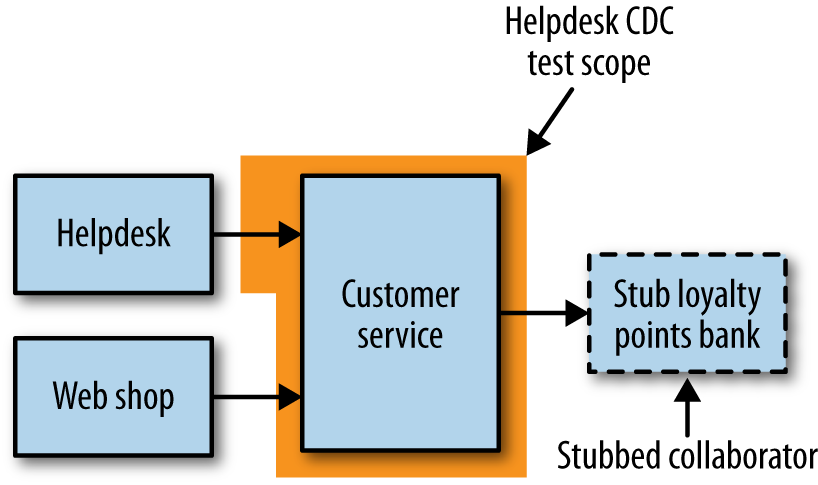
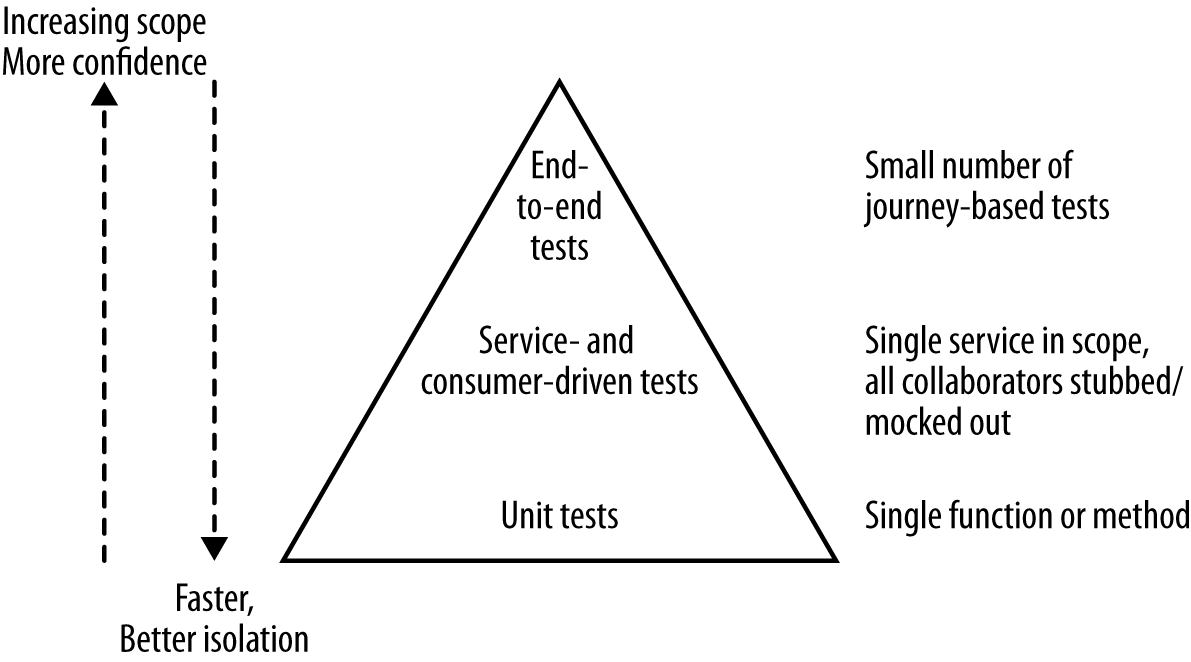
Pact
Pact is a consumer-driven testing tool that was originally developed in-house at RealEstate.com.au, but is now open source, with Beth Skurrie driving most of the development. Originally just for Ruby, Pact now includes JVM and .NET ports.
Pact works in a very interesting way, as summarized in Figure 1-11. The consumer starts by defining the expectations of the producer using a Ruby DSL. Then, you launch a local mock server, and run this expectation against it to create the Pact specification file. The Pact file is just a formal JSON specification; you could obviously handcode these, but using the language API is much easier. This also gives you a running mock server that can be used for further isolated tests of the consumer.
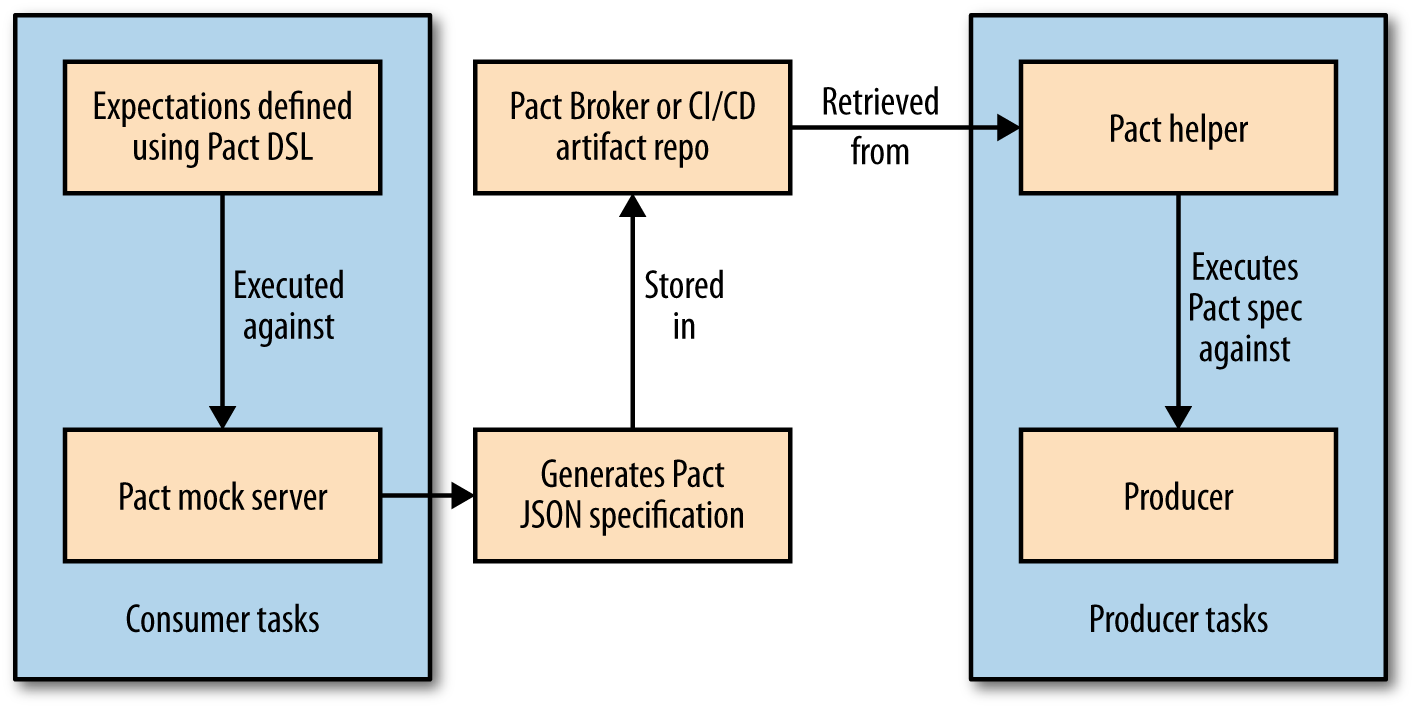
On the producer side, you then verify that this consumer specification is met by using the JSON Pact specification to drive calls against your API and verify responses. For this to work, the producer codebase needs access to the Pact file. As we discussed earlier in ???, we expect both the consumer and producer to be in different builds. The use of a language-agnostic JSON specification is an especially nice touch. It means that you can generate the consumer’s specification using a Ruby client, but use it to verify a Java producer by using the JVM port of Pact.
As the JSON Pact specification is created by the consumer, this needs to become an artifact that the producer build has access to. You could store this in your CI/CD tool’s artifact repository, or else use the Pact Broker, which allows you to store multiple versions of your Pact specifications. This could let you run your consumer-driven contract tests against multiple different versions of the consumers, if you wanted to test against, say, the version of the consumer in production and the version of the consumer that was most recently built.
Confusingly, there is a ThoughtWorks open source project called Pacto, which is also a Ruby tool used for consumer-driven testing. It has the ability to record interactions between client and server to generate the expectations. This makes writing consumer-driven contracts for existing services fairly easy. With Pacto, once generated these expectations are more or less static, whereas with Pact you regenerate the expectations in the consumer with every build. The fact that you can define expectations for capabilities the producer may not even have yet also better fits into a workflow where the producing service is still being (or has yet to be) developed.
It’s About Conversations
In agile, stories are often referred to as a placeholder for a conversation. CDCs are just like that. They become the codification of a set of discussions about what a service API should look like, and when they break, they become a trigger point to have conversations about how that API should evolve.
It is important to understand that CDCs require good communication and trust between the consumer and producing service. If both parties are in the same team (or the same person!), then this shouldn’t be hard. However, if you are consuming a service provided with a third party, you may not have the frequency of communication, or trust, to make CDCs work. In these situations, you may have to make do with limited larger-scoped integration tests just around the untrusted component. Alternatively, if you are creating an API for thousands of potential consumers, such as with a publicly available web service API, you may have to play the role of the consumer yourself (or perhaps work with a subset of your consumers) in defining these tests. Breaking huge numbers of external consumers is a pretty bad idea, so if anything the importance of CDCs is increased!
So Should You Use End-to-End Tests?
As outlined in detail earlier in the chapter, end-to-end tests have a large number of disadvantages that grow significantly as you add more moving parts under test. From speaking to people who have been implementing microservices at scale for a while now, I have learned that most of them over time remove the need entirely for end-to-end tests in favor of tools like CDCs and improved monitoring. But they do not necessarily throw those tests away. They end up using many of those end-to-end journey tests to monitor the production system using a technique called semantic monitoring, which we will discuss more in ???.
You can view running end-to-end tests prior to production deployment as training wheels. While you are learning how CDCs work, and improving your production monitoring and deployment techniques, these end-to-end tests may form a useful safety net, where you are trading off cycle time for decreased risk. But as you improve those other areas, you can start to reduce your reliance on end-to-end tests to the point where they are no longer needed.
Similarly, you may work in an environment where the appetite to learn in production is low, and people would rather work as hard as they can to eliminate any defects before production, even if that means software takes longer to ship. As long as you understand that you cannot be certain that you have eliminated all sources of defects, and that you will still need to have effective monitoring and remediation in place in production, this may be a sensible decision.
Obviously you’ll have a better understanding of your own organization’s risk profile than me, but I would challenge you to think long and hard about how much end-to-end testing you really need to do.
Testing After Production
Most testing is done before the system is in production. With our tests, we are defining a series of models with which we hope to prove whether our system works and behaves as we would like, both functionally and nonfunctionally. But if our models are not perfect, then we will encounter problems when our systems are used in anger. Bugs slip into production, new failure modes are discovered, and our users use the system in ways we could never expect.
One reaction to this is often to define more and more tests, and refine our models, to catch more issues early and reduce the number of problems we encounter with our running production system. However, at a certain point we have to accept that we hit diminishing returns with this approach. With testing prior to deployment, we cannot reduce the chance of failure to zero.
Separating Deployment from Release
One way in which we can catch more problems before they occur is to extend where we run our tests beyond the traditional predeployment steps. Instead, if we can deploy our software, and test it in situ prior to directing production loads against it, we can detect issues specific to a given environment. A common example of this is the smoke test suite, a collection of tests designed to be run against newly deployed software to confirm that the deployment worked. These tests help you pick up any local environmental issues. If you’re using a single command-line command to deploy any given microservice (and you should), this command should run the smoke tests automatically.
Another example of this is what is called blue/green deployment. With blue/green, we have two copies of our software deployed at a time, but only one version of it is receiving real requests.
Let’s consider a simple example, seen in Figure 1-12. In production, we have v123 of the customer service live. We want to deploy a new version, v456. We deploy this alongside v123, but do not direct any traffic to it. Instead, we perform some testing in situ against the newly deployed version. Once the tests have worked, we direct the production load to the new v456 version of the customer service. It is common to keep the old version around for a short period of time, allowing for a fast fallback if you detect any errors.
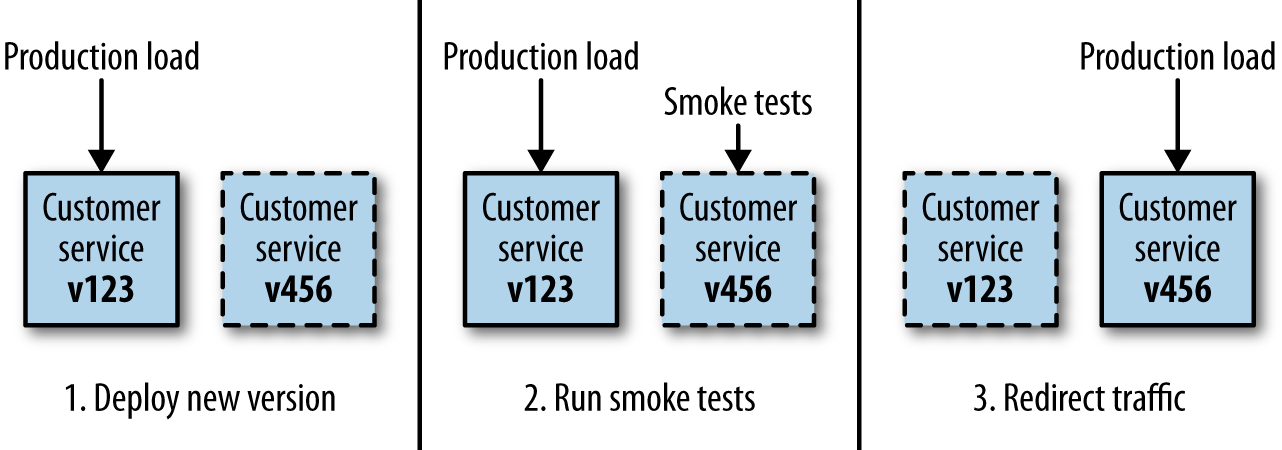
Implementing blue/green deployment requires a few things. First, you need to be able to direct production traffic to different hosts (or collections of hosts). You could do this by changing DNS entries, or updating load-balancing configuration. You also need to be able to provision enough hosts to have both versions of the microservice running at once. If you’re using an elastic cloud provider, this could be straightforward. Using blue/green deployments allows you to reduce the risk of deployment, as well as gives you the chance to revert should you encounter a problem. If you get good at this, the entire process can be completely automated, with either the full roll-out or revert happening without any human intervention.
Quite aside from the benefit of allowing us to test our services in situ prior to sending them production traffic, by keeping the old version running while we perform our release we greatly reduce the downtime associated with releasing our software. Depending on what mechanism is used to implement the traffic redirection, the switchover between versions can be completely invisible to the customer, giving us zero-downtime deployments.
There is another technique worth discussing briefly here too, which is sometimes confused with blue/green deployments, as it can use some of the same technical implementations. It is known as canary releasing.
Canary Releasing
With canary releasing, we are verifying our newly deployed software by directing amounts of production traffic against the system to see if it performs as expected. “Performing as expected” can cover a number of things, both functional and nonfunctional. For example, we could check that a newly deployed service is responding to requests within 500ms, or that we see the same proportional error rates from the new and the old service. But you could go deeper than that. Imagine we’ve released a new version of the recommendation service. We might run both of them side by side but see if the recommendations generated by the new version of the service result in as many expected sales, making sure that we haven’t released a suboptimal algorithm.
If the new release is bad, you get to revert quickly. If it is good, you can push increasing amounts of traffic through the new version. Canary releasing differs from blue/green in that you can expect versions to coexist for longer, and you’ll often vary the amounts of traffic.
Netflix uses this approach extensively. Prior to release, new service versions are deployed alongside a baseline cluster that represents the same version as production. Netflix then runs a subset of the production load over a number of hours against both the new version and the baseline, scoring both. If the canary passes, the company then proceeds to a full roll-out into production.
When considering canary releasing, you need to decide if you are going to divert a portion of production requests to the canary or just copy production load. Some teams are able to shadow production traffic and direct it to their canary. In this way, the existing production and canary versions can see exactly the same requests, but only the results of the production requests are seen externally. This allows you to do a side-by-side comparison while eliminating the chance that a failure in the canary can be seen by a customer request. The work to shadow production traffic can be complex, though, especially if the events/requests being replayed aren’t idempotent.
Canary releasing is a powerful technique, and can help you verify new versions of your software with real traffic, while giving you tools to manage the risk of pushing out a bad release. It does require a more complex setup, however, than blue/green deployment, and a bit more thought. You could expect to coexist different versions of your services for longer than with blue/green, so you may be tying up more hardware for longer than before. You’ll also need more sophisticated traffic routing, as you may want to ramp up or down the percentages of the traffic to get more confidence that your release works. If you already handle blue/green deployments, you may have some of the building blocks already.
Mean Time to Repair Over Mean Time Between Failures?
So by looking at techniques like blue/green deployment or canary releasing, we find a way to test closer to (or even in) production, and we also build tools to help us manage a failure if it occurs. Using these approaches is a tacit acknowledgment that we cannot spot and catch all problems before we actually release our software.
Sometimes expending the same effort into getting better at remediation of a release can be significantly more beneficial than adding more automated functional tests. In the web operations world, this is often referred to as the trade-off between optimizing for mean time between failures (MTBF) and mean time to repair (MTTR).
Techniques to reduce the time to recovery can be as simple as very fast rollbacks coupled with good monitoring (which we’ll discuss in ???), like blue/green deployments. If we can spot a problem in production early, and roll back early, we reduce the impact to our customers. We can also use techniques like blue/green deployment, where we deploy a new version of our software and test it in situ prior to directing our users to the new version.
For different organizations, this trade-off between MTBF and MTTR will vary, and much of this lies with understanding the true impact of failure in a production environment. However, most organizations that I see spending time creating functional test suites often expend little to no effort at all on better monitoring or recovering from failure. So while they may reduce the number of defects that occur in the first place, they can’t eliminate all of them, and are unprepared for dealing with them if they pop up in production.
Trade-offs other than MTBF and MTTR exist. For example, if you are trying to work out if anyone will actually use your software, it may make much more sense to get something out now, to prove the idea or the business model before building robust software. In an environment where this is the case, testing may be overkill, as the impact of not knowing if your idea works is much higher than having a defect in production. In these situations, it can be quite sensible to avoid testing prior to production altogether.
Cross-Functional Testing
The bulk of this chapter has been focused on testing specific pieces of functionality, and how this differs when you are testing a microservice-based system. However, there is another category of testing that is important to discuss. Nonfunctional requirements is an umbrella term used to describe those characteristics your system exhibits that cannot simply be implemented like a normal feature. They include aspects like the acceptable latency of a web page, the number of users a system should support, how accessible your user interface should be to people with disabilities, or how secure your customer data should be.
The term nonfunctional never sat well with me. Some of the things that get covered by this term seem very functional in nature! One of my colleagues, Sarah Taraporewalla, coined the phrase cross-functional requirements (CFR) instead, which I greatly prefer. It speaks more to the fact that these system behaviors really only emerge as the result of lots of cross-cutting work.
Many, if not most, CFRs can really only be met in production. That said, we can define test strategies to help us see if we are at least moving toward meeting these goals. These sorts of tests fall into the Property Testing quadrant. A great example of this is the performance test, which we’ll discuss in more depth shortly.
For some CFRs, you may want to track them at an individual service level. For example, you may decide that the durability of service you require from your payment service is significantly higher, but you are happy with more downtime for your music recommendation service, knowing that your core business can survive if you are unable to recommend artists similar to Metallica for 10 minutes or so. These trade-offs will end up having a large impact on how you design and evolve your system, and once again the fine-grained nature of a microservice-based system gives you many more chances to make these trade-offs.
Tests around CFRs should follow the pyramid too. Some tests will have to be end-to-end, like load tests, but others won’t. For example, once you’ve found a performance bottleneck in an end-to-end load test, write a smaller-scoped test to help you catch the problem in the future. Other CFRs fit faster tests quite easily. I remember working on a project where we had insisted on ensuring our HTML markup was using proper accessibility features to help people with disabilities use our website. Checking the generated markup to make sure that the appropriate controls were there could be done very quickly without the need for any networking roundtrips.
All too often, considerations about CFRs come far too late. I strongly suggest looking at your CFRs as early as possible, and reviewing them regularly.
Performance Tests
Performance tests are worth calling out explicitly as a way of ensuring that some of our cross-functional requirements can be met. When decomposing systems into smaller microservices, we increase the number of calls that will be made across network boundaries. Where previously an operation might have involved one database call, it may now involve three or four calls across network boundaries to other services, with a matching number of database calls. All of this can decrease the speed at which our systems operate. Tracking down sources of latency is especially important. When you have a call chain of multiple synchronous calls, if any part of the chain starts acting slowly, everything is affected, potentially leading to a significant impact. This makes having some way to performance test your applications even more important than it might be with a more monolithic system. Often the reason this sort of testing gets delayed is because initially there isn’t enough of the system there to test. I understand this problem, but all too often it leads to kicking the can down the road, with performance testing often only being done just before you go live for the first time, if at all! Don’t fall into this trap.
As with functional tests, you may want a mix. You may decide that you want performance tests that isolate individual services, but start with tests that check core journeys in your system. You may be able to take end-to-end journey tests and simply run these at volume.
To generate worthwhile results, you’ll often need to run given scenarios with gradually increasing numbers of simulated customers. This allows you to see how latency of calls varies with increasing load. This means that performance tests can take a while to run. In addition, you’ll want the system to match production as closely as possible, to ensure that the results you see will be indicative of the performance you can expect on the production systems. This can mean that you’ll need to acquire a more production-like volume of data, and may need more machines to match the infrastructure—tasks that can be challenging. Even if you struggle to make the performance environment truly production-like, the tests may still have value in tracking down bottlenecks. Just be aware that you may get false negatives, or even worse, false positives.
Due to the time it takes to run performance tests, it isn’t always feasible to run them on every check-in. It is a common practice to run a subset every day, and a larger set every week. Whatever approach you pick, make sure you run them as regularly as you can. The longer you go without running performance tests, the harder it can be to track down the culprit. Performance problems are especially difficult to resolve, so if you can reduce the number of commits you need to look at in order to see a newly introduced problem, your life will be much easier.
And make sure you also look at the results! I’ve been very surprised by the number of teams I have encountered who have spent a lot of work implementing tests and running them, and never check the numbers. Often this is because people don’t know what a good result looks like. You really need to have targets. This way, you can make the build go red or green based on the results, with a red (failing) build being a clear call to action.
Performance tesing needs to be done in concert with monitoring the real system performance (which we’ll discuss more in ???), and ideally should use the same tools in your performance test environment for visualizing system behavior as those you use in production. This can make it much easier to compare like with like.
Summary
Bringing this all together, what I have outlined here is a holistic approach to testing that hopefully gives you some general guidance on how to proceed when testing your own systems. To reiterate the basics:
-
Optimize for fast feedback, and separate types of tests accordingly.
-
Avoid the need for end-to-end tests wherever possible by using consumer-driven contracts.
-
Use consumer-driven contracts to provide focus points for conversations between teams.
-
Try to understand the trade-off between putting more efforts into testing and detecting issues faster in production (optimizing for MTBF versus MTTR).
If you are interested in reading more about testing, I recommend Agile Testing by Lisa Crispin and Janet Gregory (Addison-Wesley), which among other things covers the use of the testing quadrant in more detail.
This chapter focused mostly on making sure our code works before it hits production, but we also need to know how to make sure our code works once it’s deployed. In the next chapter, we’ll take a look at how to monitor our microservice-based systems.
