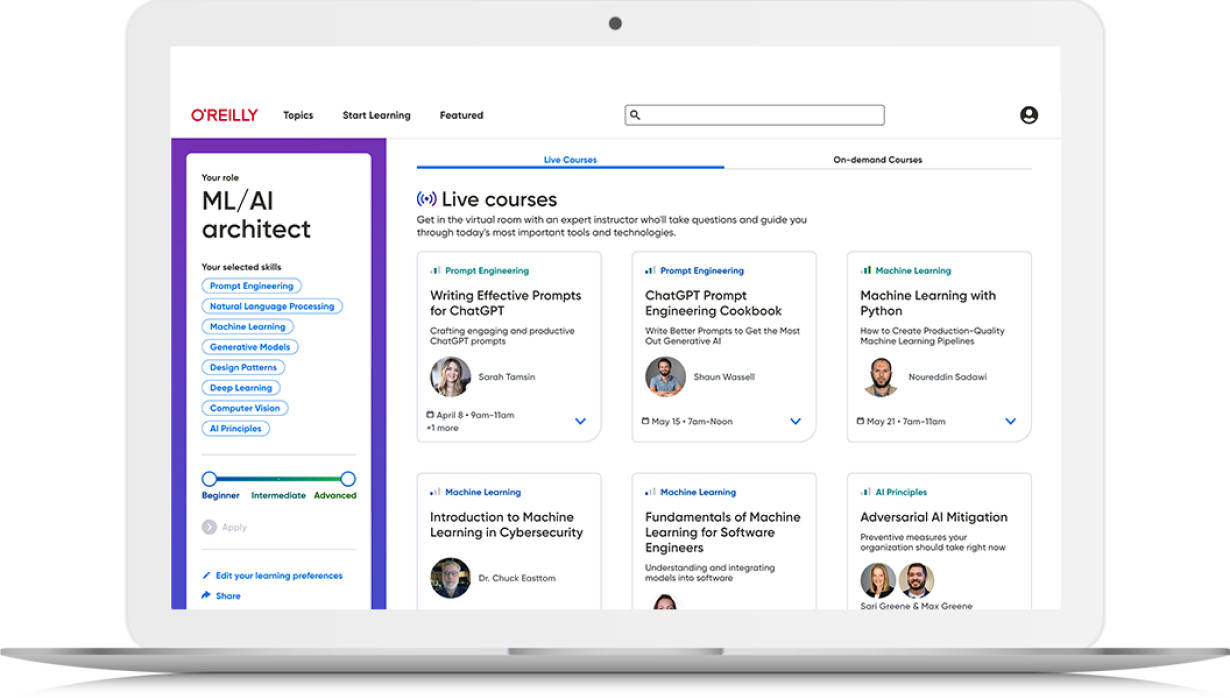Book description
Build effective user interfaces with Windows Presentation Foundation
Windows Presentation Foundation (WPF) is included with the Windows operating system and provides a programming model for building applications that provide a clear separation between the UI and business logic. Written by a leading expert on Microsoft graphics programming, this richly illustrated book provides an introduction to WPF development and explains fundamental WPF concepts.
Packed with helpful examples, this reference progresses through a range of topics that gradually increase in their complexity. You'll quickly start building applications while you learn how to use both Expression Blend and Visual Studio to build UIs. In addition, the book addresses the needs of programmer who write the code behind the UI and shows you how operations can be performed using both XAML and C#.
Topics Covered:
Overview of WPF
WPF in Visual Studio
Expression Blend
Common Properties
Content Controls
Layout Controls
User Interaction Controls
Two-Dimensional Drawing Controls
Properties
Pens and Brushes
Events and Code-Behind
Resources
Styles and Property Triggers
Event Triggers and Animation
Templates
Themes and Skins
Printing
Data Binding
Commanding
Transformations and Effects
Documents
Navigation-Based Applications
Three-Dimensional Drawing
Silverlight
Even if you only have a minimal amount of experience, by the end of the book, you will be able to build dynamic and responsive user interfaces with WPF.
Note: CD-ROM/DVD and other supplementary materials are not included as part of eBook file.
Table of contents
- Copyright
- About the Author
- Credits
- Acknowledgments
- Introduction
-
1. WPF Overview
- 1.1. WPF in a Nutshell
- 1.2. Project Types
- 1.3. Goals and Benefits
- 1.4. Disadvantages
- 1.5. Summary
- 2. WPF in Visual Studio
- 3. Expression Blend
- 4. Common Properties
- 5. Content Controls
- 6. Layout Controls
- 7. User Interaction Controls
- 8. Two-Dimensional Drawing Controls
- 9. Properties
- 10. Pens and Brushes
- 11. Events and Code-Behind
- 12. Resources
- 13. Styles and Property Triggers
- 14. Event Triggers and Animation
- 15. Templates
- 16. Themes and Skins
- 17. Printing
- 18. Data Binding
- 19. Commanding
- 20. Transformations and Effects
- 21. Documents
- 22. Navigation-Based Applications
- 23. Three-Dimensional Drawing
- 24. Silverlight
- A. Common Properties
-
B. Content Controls
- B.1. Border
- B.2. BulletDecorator
- B.3. DocumentViewer
- B.4. FlowDocument
- B.5. FlowDocumentPageViewer
- B.6. FlowDocumentReader
- B.7. FlowDocumentScrollViewer
- B.8. GroupBox
- B.9. Image
- B.10. Label
- B.11. ListView
- B.12. MediaElement
- B.13. Popup
- B.14. ProgressBar
- B.15. Separator
- B.16. TextBlock
- B.17. ToolTip
- B.18. TreeView
- C. Layout Controls
- D. User Interaction Controls
- E. MediaElement Control
- F. Pens
- G. Brushes
- H. Path Mini-Language
- I. XPath
- J. Data Binding
- K. Commanding Classes
- L. Bitmap Effects
- M. Styles
- N. Templates
- O. Triggers and Animation
-
P. Index of Example Programs
- P.1. Chapter 1
- P.2. Chapter 2
- P.3. Chapter 3
- P.4. Chapter 4
- P.5. Chapter 5
- P.6. Chapter 6
- P.7. Chapter 7
- P.8. Chapter 8
- P.9. Chapter 9
- P.10. Chapter 10
- P.11. Chapter 11
- P.12. Chapter 12
- P.13. Chapter 13
- P.14. Chapter 14
- P.15. Chapter 15
- P.16. Chapter 16
- P.17. Chapter 17
- P.18. Chapter 18
- P.19. Chapter 19
- P.20. Chapter 20
- P.21. Chapter 21
- P.22. Chapter 22
- P.23. Chapter 23
- P.24. Chapter 24
- P.25. Appendix A
- P.26. Appendix B
- P.27. Appendix C
- P.28. Appendix D
- P.29. Appendix E
- P.30. Appendix F
- P.31. Appendix G
- P.32. Appendix H
- P.33. Appendix I
- P.34. Appendix J
- P.35. Appendix K
- P.36. Appendix L
- P.37. Appendix M
- P.38. Appendix N
- P.39. Appendix O
- P.40. Appendix P
Product information
- Title: WPF Programmer's Reference: Windows Presentation Foundation with C# 2010 and .NET 4
- Author(s):
- Release date: March 2010
- Publisher(s): Wrox
- ISBN: 9780470477229
You might also like
book
Pro WPF in C# 2010: Windows Presentation Foundation in .NET 4
This book shows you how WPF really works. It provides you with the no-nonsense, practical advice …
book
WPF Recipes in C# 2008: A Problem-Solution Approach
WPF offers amazing new opportunities to .NET programmers in terms of the user interfaces they can …
book
WPF in Action with Visual Studio 2008
The combination of WPF and Visual Studio 2008 represents the start of the next generation of …
book
Windows 8 MVVM Patterns Revealed: covers both C# and JavaScript
The Model-View-View-Model (MVVM) pattern is held in high regard by many developers as an excellent way …